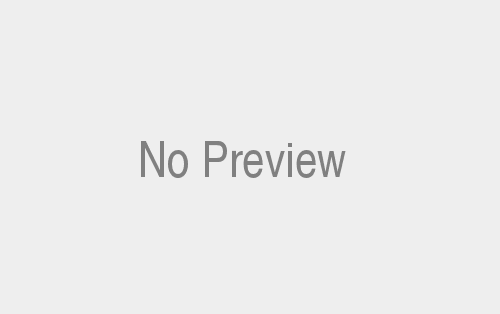So you’ve been looking at those wireless or phoneline cards and thinking about getting one to connect a computer into your Ethernet network. But you’ve read the information on this page about Mixed Media networks and know that you’re going to need something to make the different networks play together.
Well, you’ve come to the right place! This article will show you how to make your own Mixed Media Router (MMR), which will be capable of supporting both File and Printer sharing and Internet sharing among all the computers on your LAN. The MMR can support networks with Ethernet, HomePNA phoneline and wireless pieces, and even support all three types at once!
The cost of this project is about $100, plus the cost of the Network adapters for the types of networks that you want to connect together. You’ll also need a Pentium class computer with at least 64MB of memory and at least 10MB of free disk space, running Win95, 98 or NT 4. This can be the computer that you’re currently using to share the Internet.
What’s a Mixed Media Router? |
The diagram below illustrates a simple example of a Mixed Media network. This network has only 3 computers:
one with a Wireless network adapter;
one with an Ethernet network adapter; and
one with both Wireless and Ethernet adapters.
It could just have well had Ethernet and HomePNA, HomePNA and Wireless, or all three! (If you’d like to look at more Mixed networking examples, Vicomsoft has an informative article on Wireless networking. It explains the issues of combining multiple network types and illustrates a number of network configurations.)
The computer that has both adapters also has an Internet connection. This connection can be via Dialup modem, cable modem, DSL, ISDN or any other method to connect to the Internet. This well-connected computer will be used as the MMR.
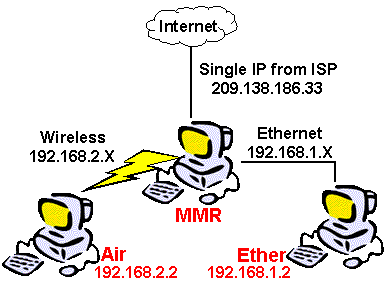
The Mixed Media Router manages the data flow among the three networks that use different connection media, so that a single Internet connection will be shared among the computers in all the subnetworks, and File and Printer sharing will work.
Why do I want to make one? |
There are off-the-shelf products that you can buy to do what the MMR does. Why would you want to spend $100+ to make your own?
You can’t always get what you want!
The simplest reason for making your own is that you can’t buy a product that meets your need. Not every manufacturer makes a Bridge / Gateway / Router for their product (go here for an explanation of the difference between these alternatives). This is especially a problem for Wireless products, which still don’t allow you to mix products from different manufacturers.In other cases, the products are announced, but not out yet! Or maybe you’re a really creative networker and have a LAN with Ethernet, Wireless and HomePNA nodes! Can’t buy anything to solve that problem, unfortunately.
Off-the-Shelf is too expensive
A Symphony Cordless Ethernet Bridge will set you back about $350-$400 depending on where you get it. Making your own can cost as low as about $250 (including the cost of a PCI interface card). Other wireless bridges (or “Access points”) are similarly priced.
What do I have to do? |
To get the MMR up and running, you’ll need to follow these steps:
Install the Network adapters and TCP/IP
Test the Network
Install and configure the Routing software.
Check Internet sharing.
Configure and check File and Printer sharing
Ready to start?