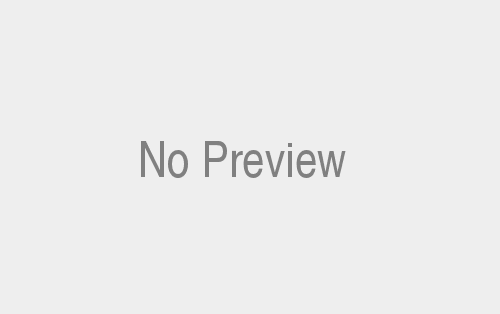Troubleshooting Q&A – September 30, 2002
Here’s a quick look at getting a Macintosh to share a Direcway satellite connection and how to deal with viruses on your network attached storage products.
Q. I’m going to be getting Direcway soon, and I have PCs and Macs that I want to network together to take advantage of this. Direcway says it can’t link directly to a Mac, but they implied the ability to use a network router. Will this work?
A. It won’t work they way they implied. If you’re broadband connection was going to be a cable modem or DSL line, getting Macs and PCs to share that connection would be a simple matter of setting up a router and making sure the Macs were running the TCP/IP protocol.
We’re guessing you chose Direcway (the satellite-based Internet service from the makers of DirecTV) out of necessity, because DSL or cable was not available in your geographic location. Unfortunately, Direcway’s broadband offering is considerably less flexible than either DSL or cable.
This is primarily because its hardware connects to a computer using a USB rather than Ethernet port. This precludes you from using one of the myriad broadband routers available on the market. There are some USB-based routers, but not claim to support satellite and we haven’t been able to test any with the service.
All is not lost, however. You probably can still get multiple PCs and Macs to share this Direcway connection, but it won’t be as easy as it could be.
(Incidentally, Direcway claims that they will be adding direct support for Macs soon. If you get a choice when you order, make sure you use a Windows-based PC to host the Direcway connection. The reason will be clear in a moment.)
Your best bet will be to employ Windows’ Internet Connection Sharing (ICS), which comes with Windows XP, Windows 2000, Me, and 98 Second Edition. (It supports non-Windows clients like a Mac.)
Make sure all of your computers, Mac or Windows, have Ethernet network cards, are running TCP/IP, and are set to obtain an IP address automatically from a Dynamic Host Configuration Protocol(DHCP) server — that’s what your ‘gateway” PC connected to Direcway becomes when using ICS. Plug all the systems into an inexpensive hub or switch. (This should also work with wireless 802.11-based systems and an access point plugged into the switch). Then, if you enable ICS on the gateway PC, you ought to be able to share it with the other computers on your network, whether they are PC or Mac. Alternately, in lieu of ICS you could also use a proxy server like WinGate.
Q. I’m looking at a low-cost NAS device for one of my clients. After reading several reviews on these products, no one has addressed virus and worm protection. Any information on this matter will be appreciated.
A. Surprisingly, in our research on NAS devices from various vendors, we found little or no mention of anti-virus support, even in high-end products. In spite of this, though, we know of at least one example of a NAS device that claims integrated anti-virus support from the three major vendors (Symantec, McAfee, and Computer Associates); however that product, the MaxAttach 4300, is being discontinued as Maxtor exits the NAS market.
Viruses and worms vary greatly in their behavior, but there’s no question that NAS devices can be vulnerable to their effects. Chances are that a low-cost NAS device such as the Quantum Snap Server 1000 will not have any kind of native anti-virus support.
We learned this lesson about a year ago when the dreaded Nimda worm made its rounds. We had deployed a NAS device to host the home directories of individual users, and each user had their home folder mapped as their Z: drive. Like many worms, Nimda copied itself to any drive it found, and thus the NAS device became infected.
If you are dealing with a NAS device that lacks integrated anti-virus support, a quick-and-dirty way to guard against viruses would be to make sure that you include any mapped drives when configuring anti-virus scans on the client side.
Better still, if you are using a centralized server-based anti-virus product, you can configure it to regularly scan the entire NAS device, either by mapping the root folder as a drive letter, or creating an administrative share, and then including one or the other in your daily scan.
Unfortunately, neither of these options will give you real-time virus protection, but regular scans will prevent virus-laden files from stowing away on your NAS device and possibly reemerging later on.