Author: Joseph Moran
Review Date: 7/14/2005
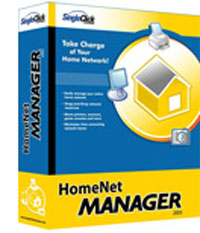
Price:$39.95
Pros: Simplifies folder and printer-sharing between computers
Cons: Inconsistent device recognition and support; requires client to access Internet-hosted content
Compared with earlier versions of Windows, Windows XP has made setting up and maintaining a home network much easier than it used to be. But that doesn’t mean that it’s easy, particularly for non-technical users who may still find it a challenge to properly connect multiple PCs and manage various resources among them.
HomeNet Manager from SingleClick Systems aims to simplify networking tasks for the less technically inclined by providing a single place from which to view and manage network devices, share resources, troubleshoot problems and publish content to the Internet.
When you first run HomeNet Manager, you’re presented with a rather extensive series of tutorial screens that outline the program’s features and interface. Then a setup wizard makes some changes to the system’s network configuration to facilitate networking (turning on file sharing, enabling the guest account and so on) and polls the network looking for devices.
Device Management
After the Setup Wizard completes, HomeNet Manager presents you with a list of all the devices found on your network. In my case, this consisted of two PCs, a broadband router, print server, TiVo DVR and an Xbox. HomeNet Manager’s capability to identify a device can be somewhat inconsistent. For example, it correctly identified the network router as a Linksys WRV54G, but couldn’t identify the print servers make or model — or even detect that it was a print server. Similarly, the TiVo and Xbox were detected, but identified as unknown devices, possibly because each was connected to the network via a HomePlug (AC powerline) adapter. In the case of an unidentified device, HomeNet Manager lets you change the label and include a descriptive icon so you can easily identify them when traversing the network device list.
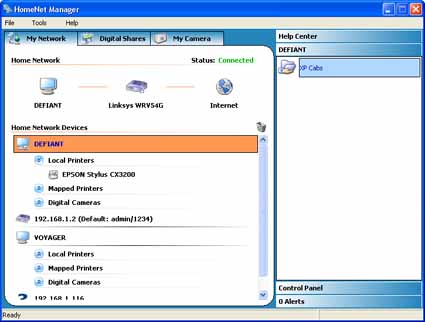
The capabilities HomeNet Manager provides regarding a particular device can vary considerably. In the case of the Linksys router, I could get IP and MAC address information, access the device’s administration interface, or jump to the vendor’s Web site depending on whether I double-clicked, right-clicked, or simply placed the mouse over the router icon. (HomeNet Manager also graphically depicts the status of your network’s connection to the Internet.) By contrast, the print server’s administration interface was not accessible via HomeNet Manager, and the only action available for the print server, TiVo, and Xbox was to remove the device from the list. Similarly, the only information provided for each of these devices was the IP and MAC addresses.
HomeNet Manager provides much more interaction with and information about other PCs on the network, especially if they’re running the HomeNet Manager software. (The license allows installation on multiple machines.) For each such system, you can view network information such as the LAN or WLAN adapter in use and additional configuration details. When selecting a system you can also see what shared resources are available on it.
Another feature of HomeNet Manager called My Digital Home lets you construct a graphical representation of the different rooms in your home and then drag the icon for your each network devices into the appropriate room. Aside from this, My Digital Home doesn’t provide any special capabilities, but some may find it helpful to visualize the various devices in a crowded home network.
Resource Sharing
Rather than simply trotting out the standard Windows wizards for sharing items like folders and printers, HomeNet Manager provides its own (which are somewhat simpler). Resources shared via HomeNet Manager can be accessed through the normal venues like Network Neighborhood/My Network Places, or through the HomeNet Manager client itself.
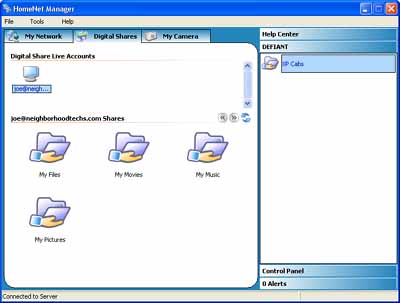
If you have HomeNet Manager running on multiple systems, you can drag a shared resource icon from one system to another, and the utility automatically does all the grunt work such as mapping the drive or printer, installing drivers and verifying the connection on the new system.
Besides files and folders, HomeNet Manager also lets you share the contents of a digital camera attached to a PC with other computers on the network. I wasn’t able to use this feature, however, because although SingleClick Systems says HomeNet Manager supports more than 250 cameras, (no list is provided), evidently the Kodak DX7630 isn’t one of them.
Troubleshooting Problems
HomeNet Manager boasts the capability to troubleshoot and repair certain network connectivity or resource-sharing problems. It was indeed able to remedy some issues, but its efforts weren’t universally successful, and it seems to be more adept at addressing wired rather than wireless networking problems.
For example, to simulate a problem with my notebook’s WLAN adapter, I manually disabled it and then clicked HomeNet Manager’s “Repair My Network Connection” icon. After a few moments, HomeNet Manager had re-enabled my wireless adapter and restored the connection, but it also saw fit to turn on a wired Ethernet adapter that had been intentionally disabled since it was not being used.
In another simulation on a similarly configured desktop computer, I disassociated from the wireless network without disabling the adapter. HomeNet Manager’s repair consisted of again enabling the unused Ethernet adapter and then prompted that it had found and fixed an error in my routing table. But although HomeNet Manager confidently proclaimed my problem fixed, I remained disconnected from the network.
Content Sharing
An optional feature of HomeNet Manager is an account on a file-sharing network called Digital Share Live, which can be used to share any kind of online content including photos, movies, music or other types of files. Pricing for a Digital Share Live account ranges from $9.99 per month to $59.99 annually, and Single Click Systems says there is no limitation placed on storage or bandwidth. And while the idea behind Digital Share Live is attractive, the service has a few characteristics that can prove inconvenient in actual use.
For example, those who you wish to share content with can’t access the account by simply browsing to an URL (as many hosting services allow). Rather, they must access the content via a client application, which must be first downloaded and installed.
You can send an invitation e-mail (which also includes a link to the necessary client software) via HomeNet Manager to notify people about available shared content. But, since the e-mail arrives with your Digital Share Live account username in the From: field instead of your e-mail address (even though when logging into your account you must annoyingly provide your e-mail address in addition to a username and password), the e-mail may seem like spam and be deleted by the recipient (or blacklisted by an automated spam filter).
Although viewing content is more complex than it needs to be, HomeNet Manager does make sharing content decidedly easy. Any files you want share are uploaded to Digital Share Live by dropping them directly onto folders.
Pricing
HomeNet Manager is compatible with Windows 2000 or XP, and you can download a fully functional version for a 30-day trial period (which includes a Digital Share Live account for that time). Registering the software after the trial period costs $39.95, which also gets you version upgrades and technical support (via e-mail).
Software firewalls will always be an issue with any program like HomeNet Manager, and though it didn’t have any trouble operating through the standard XP SP2 firewall, third-party firewalls like Norton and McAfee may require additional configuration.
Conclusion
HomeNet Manager’s tries hard to make a home network easier to manage, and it succeeds in many respects. If HomeNet Manager were shrink-wrapped retail software, it would be tough to recommend given the program’s sometimes inconsistent results in the areas of device identification, camera, support, and problem resolution. But considering the 30-day trial period, HomeNet Manager offers enough potential to make checking it out worthwhile.
Joe Moran is a frequent contributor to PracticallyNetworked.com




