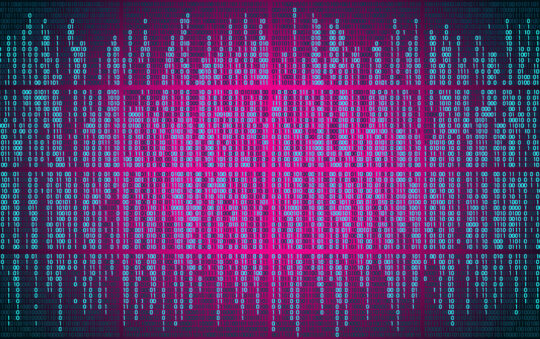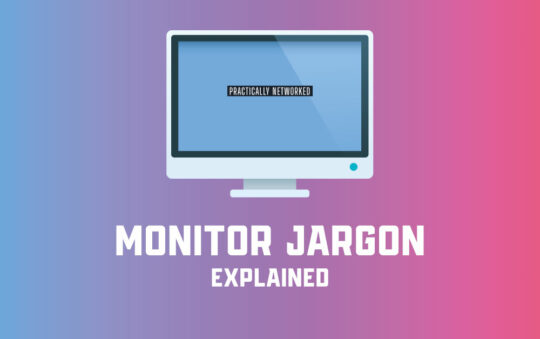Packet Fence integrates a number of useful tools, including network access control, intrusion detection, captive portals and more, into a protective powerhouse.
PacketFence is a free and open source network access control (NAC) system. This Linux-based application primarily provides network access control, monitoring, and intrusion detection. It gives you several network protection features, which includes the following:
- Captive portal: Can be used to require users to login before using the network or to present instructions to a user on a web page, blocking all other network traffic, when a problem is detected.
- Malware detection and alerting: Along with internal features, PacketFence can work with remote sensors like from Snort.
- Vulnerability scans with Nessus: Can use the external Nessus program to periodically run vulnerability scans.
- Isolation of problematic devices: One of the several isolation techniques PacketFence support is VLAN isolation (with VoIP support), where problematic clients would be moved to a designated VLAN. Switches from many vendors are supported.
- DHCP fingerprinting: Used to automatically allow or disallow specific device types (such as VoIP phones or Wi-Fi equipped game systems).
In this tutorial, we’ll see how to set up and get started with PacketFence.
Read “Linux-powered Packet Fence Protects Your Network” at Linux Planet