Author: Tim Higgins
Review Date: 11/11/2000

Model: SMC7008BR
Pros:
– Built-in Windows print server.
– Supports dialup WAN connection
– Flexible port range mapping with outbound triggers!
– Fast!
Cons
– No traffic logging
Review Updates
11/18/01 – New Firmware 1.93s
12/13//00 – Updated review due to firmware improvements.
The Basics |
| Indicators |
|
| Connectors |
|
| Comes with |
|
| Other |
|
Another winner! |
The “8 port” Barricade is really a 7 LAN port (c’mon guys, you don’t count the WAN port as a port!) version of the popular 4 port Barricade. It has the same feature set as the 4 port model and Asante FriendlyNET twin, so this review will just focus on the differences that the B8 brings to the table. (For the complete poop on the Barricade’s feature set, go read the FriendlyNET review.) |
What’s the diff? |
| The B8 is a little more professional looking and comes in a more functional package than the B4. All ports and lights are on the front panel (see below), with only the power connector, power switch, Printer, and COM ports on the rear. |
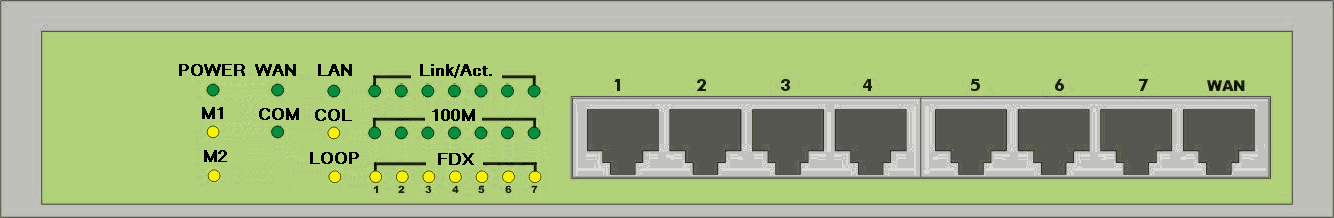 Front Panel of the B8
Front Panel of the B8
The B8 has a built-in autoranging power supply that can take a 100-240VAC, 50/60Hz input. The power cord connects via a standard IEC appliance type connector, so all you have to do is get a power cord for your country if you can’t use the US type 3-prong cord that is supplied. There’s also a power switch on the back of the box, so be sure you turn it on!
The B8 manual isn’t posted on SMC’s support site yet. Drivers and firmware for the Barricade can be found here on the SMC site. SMC doesn’t have any other support info posted.
Go a little faster |
The motherboard for the B8 is, of course, completely different than the 4 port Barricade. The same processor is used, but the switch chip is a Realtek 8308 instead of the Kendin KS8995, and it seems to have given the B8 a little speed boost as the chart below shows. (The 4 port model clocks in at about 4Mbps.) (Tests run with 1.86 firmware)
(Details of how we tested can be found here.) So the extra ports come with a nice little speed boost! | ||||||||||||||||||||||
Summary |
The B8 should be another winner for SMC, given the market response to its 4 port model. I’d like to see SMC/Asante/AMIT add the capability to display the DHCP server’s lease info and also add traffic logging capability, perhaps with syslog support. Feedback on the SMC 4 port Barricade has generally been positive, but folks aren’t saying much about how well the port mapping features work. If the Barricade does handle mapping chores (and especially gaming and game serving) well, then with its low price, built-in print server, and dialup WAN support, why are folks still buying so many “Linkys”? |




