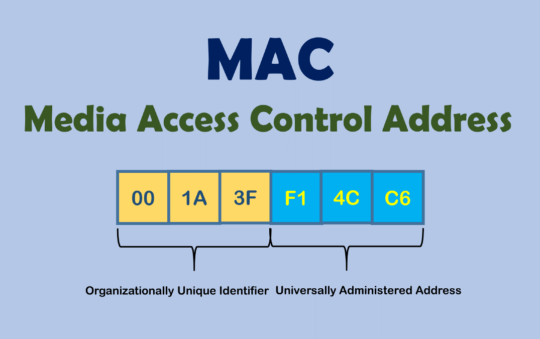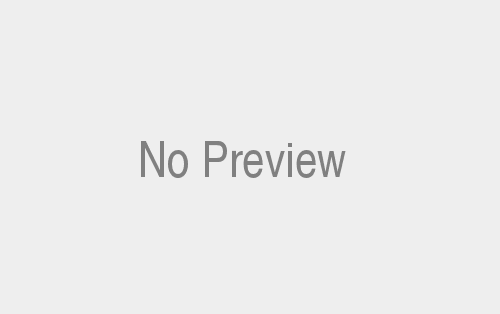If you’re like most people, you probably only think about your wifi network when there’s something wrong with it. You might not know too much about the technology behind it, but you know that you need it to stay connected to the internet.
In this article, we will discuss the differences between 2.4 GHz and 5 GHz wifi networks.
How Does WiFi Work?
Wifi networks use radio waves to provide internet access to devices like smartphones, laptops, and tablets. A wifi router broadcasts a signal that is picked up by these devices. The signal is then converted into data that can be used to access the internet.
The main thing to know about wifi is that it transmits data using radio waves.
These waves are divided into different frequency bands, and each band can carry a certain amount of data. The most common wifi networks use the two frequency bands of 2.4 GHz and 5 GHz.
A frequency band is a range of frequencies that can be used to transmit data.
2.4 GHz vs 5 GHz Differences
The difference between 2.4GHz and 5GHz wifi networks comes down to their range and speed. If you want a better range, use 2.4 GHz. If you need higher performance or speed, use the 5GHz band.
2.4 GHz vs 5 GHz Wifi Coverage
2.4GHz WiFi is perfect for covering a larger area as it has a longer range than 5GHz WiFi.
If you need the signal to reach a larger area, then 2.4GHz WiFi is the better option for places such as large retail shops, bars, and hotels.
Without considering any external factors such as walls or large objects, a lot of standard WiFi routers operating on the 2.4GHz frequency can reach up to 150 feet (46m) indoors and 300 feet (92m) outdoors.
In comparison, those using the 5GHz frequency usually reach around one-third of these distances. This frequency is also great for streaming high-definition video or gaming with a lot less lag or buffering.
2.4 GHz vs 5 GHz Speed
2.4 GHz WiFi will support up to speeds of 450 Mbps or 600 Mbps, while 5 GHz Wi-Fi will support up to 1300 Mbps.
The maximum speed for 2.4 GHz WiFi depends on the wireless standard that a router supports. For example, 802.11b supports speeds of up to 11 Mbps, while 802.11g supports speeds of up to 54 Mbps.
The 2.4 GHz band is a pretty crowded place.
It’s used by many devices, such as Bluetooth devices or even microwave ovens. This can lead to interference and can slow down your internet connection.
The 5 GHz band is much less congested, which means you will likely get more stable connections and witness higher speeds.
This is because the 5 GHz band does not have to share the spectrum with other devices that use 2.4 GHz, such as Bluetooth or microwave ovens.
How to choose whether 2.4GHz vs 5GHz is right for you
1. Size of Your Home
Larger homes will require a greater coverage area and the 2.4GHz band is best suited for this.
For smaller homes or apartments, 5GHz will not only provide greater speed but also help with interference from neighboring networks.
It’s important to consider WiFi network extenders that enable you to broaden your WiFi coverage while leveraging all the advantages of the 5GHz band.
2. Interferences and Obstacles
The 2.4GHz band is more prone to interference because of the number of devices that use this frequency. This includes older routers, microwaves, Bluetooth devices, baby monitors, garage door openers, and more.
The 5GHz will be a better option to help fix inferences slowing down your WiFi connection as long as the device is near the router/access point. 5GHz also operates over a great number of unique channels. Less overlap means less interference, which equals better performance.
3. Type of Device and How it’s Being Used
The 2.4GHz band uses longer waves, which makes it better suited for longer ranges or transmission through walls and other solid objects. Ideally, you should use the 2.4GHz band to connect devices for low bandwidth activities like browsing the Internet.
On the other hand, 5GHz is the best suited for high-bandwidth devices or activities like gaming and streaming HDTV.
The idea is to spread out your devices over the two bands so that there’s less competition for the same channels. Separating your personal and Internet of Things (IoT) devices can also help your WiFi security. By splitting your devices between 2.4GHz and 5GHz, you can maximize your network’s performance.
When to Use 2.4 GHz vs 5GHz?
Use 5 GHz for a device closer to the router
If you’re able to use most of your devices near your router, 5 GHz is your best choice to take advantage of higher speeds. Similarly, if you’re doing a lot of high-bandwidth activities online, such as gaming or videoconferencing, it’s best to use this frequency and move as close as possible to the router. (Better yet, plug directly into the modem with an Ethernet cable, as a wired connection is always more stable and faster than wireless.) Or if, as stated above, you’re in an apartment or condo with many other units surrounding you, 5 GHz will help you avoid wireless congestion.
Use 2.4 GHz for a device farther from the router
On the other hand, on a device that moves around a lot throughout the day (like your smartphone), especially if you have a large home, the 2.4 GHz frequency is your best bet. This wavelength has a longer range and can penetrate solid objects more easily than the 5 GHz band, making it ideal for devices that are taken from room to room or are more distant from the router. The exception to this is newer routers running 5 GHz 802.11ac WiFi, which can, in the right conditions, get range coverage equal to 2.4 GHz.
What does the future hold for 2.4GHz and 5GHz WiFi?
WiFi as a whole is always evolving and will continue to improve our ability to connect.
The transformation from 1999 to 2019 is truly mesmerizing with the development of WiFi 4 (802.11N) in 2009 and WiFi 5 (802.11AC) in 2013.
As we move forward, WiFi 6 is set to expand and introduce the 6GHz frequency to the market.