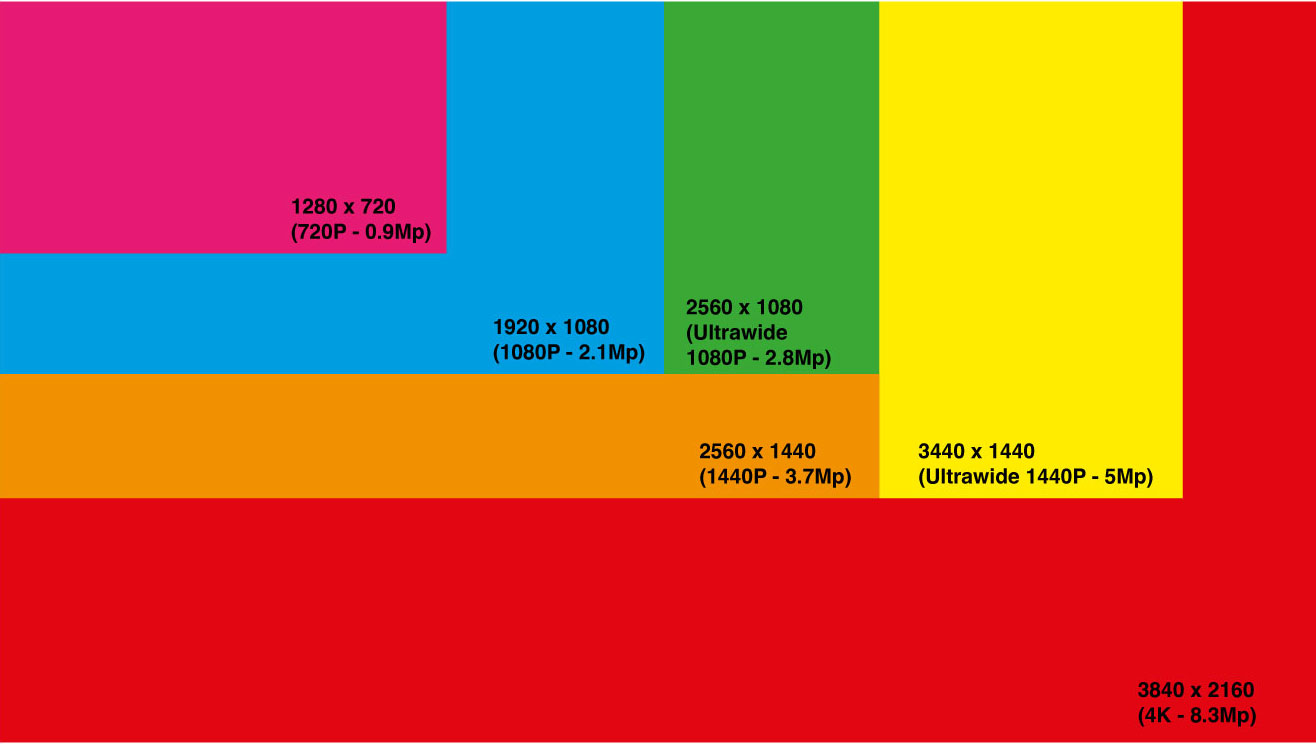In this guide, we will discuss the difference in resolutions available on TVs and gaming monitors. From 720p to the highly anticipated 8k, TV and gaming monitor resolutions have come a long way in the last several years.
Resolution is determined by the amount of pixels in width and height. The common 1080p resolution contains 1920 x 1080 resolution, meaning there are 2,073,600 tiny dots of color or pixels.
Now, you never would have heard me complain about TV resolution back when I watched Saturday morning cartoons or played Ping Pong on Atari. In fact, it would probably be really interesting to compare the difference in the standard definition TV I grew up watching compared to today’s TVs.
But, as with all things improved by technology, I’m certain I would hate taking that huge step backward for more than a couple of minutes.
When it comes to TV or gaming monitor resolution, you can usually divide people into one of three categories.
The majority of people only pay attention to resolution once they have their new TV or monitor set up after their old one has finally bit the dust. When the incredible colors flash across the screen igniting a clear picture they have most likely only witnessed in movie theaters, it is then that they realize what they have been missing.
Then, there are the group of people who take their TVs and gaming monitors very seriously. This group knows the ins and outs of every single feature available on today’s TVs and gaming monitors. Most are very dedicated to their choice of TV or monitor.
Last, there are people that know just enough about TV and gaming monitor resolutions to know that the higher the resolution, the clearer the image. But, what exactly is the difference in resolution of 1080p and 1440p?
We decided to dig deeper into the differences in TV and gaming monitor resolutions of 720p, 1080p, 1440p, 4k, and 8k and hopefully make it a little easier to understand.
A List Of Common Resolutions & Abbreviations
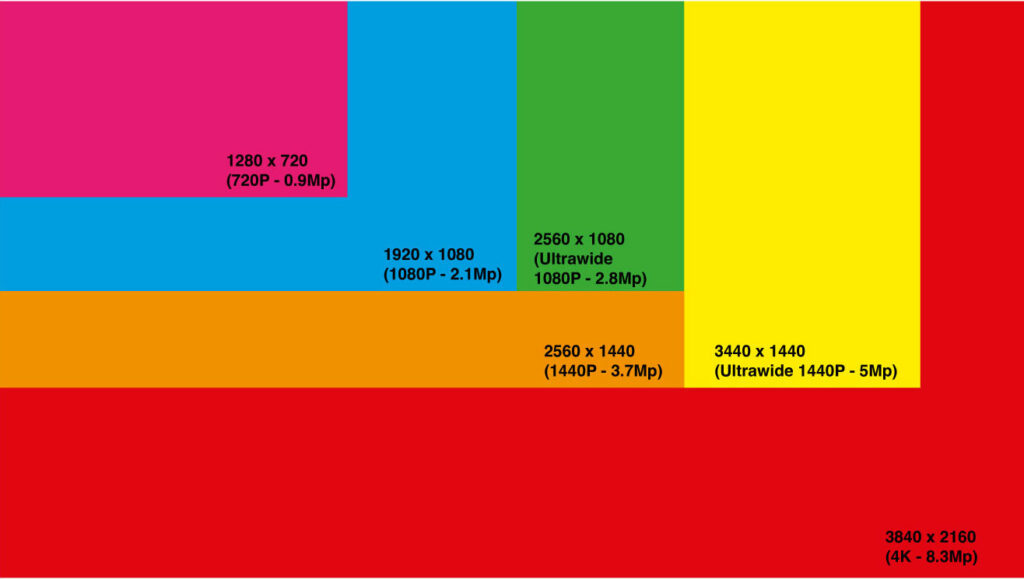
1920×1080 – Full HD, 1080p
2560×1440 – WQHD, 1440p
2560×1080 – UWHD, 1080p ultrawide
3440×1440 – UWQHD, 1440p ultrawide
3840×1600 – UWQHD+
3840×1080 – DFHD, Dual Full HD
5120×1440 – DQHD, Dual Quad HD
3840×2160 – 4K, Ultra HD, 2160p
5120×2880 – 5K
7680×4320 – 8K
15360×8640 – 16K
720p
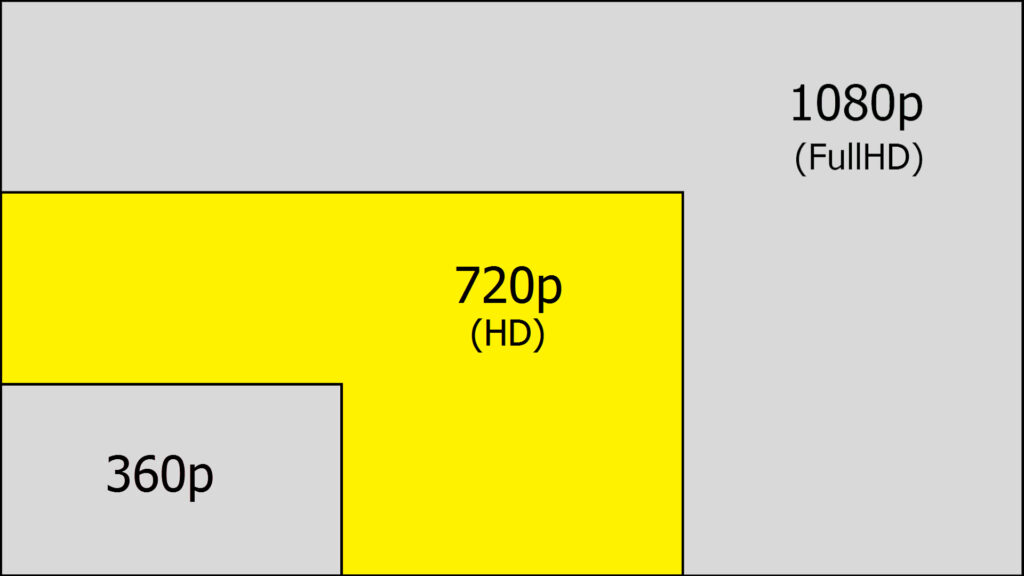
The 720p resolution HD TVs offer twice the clarity of standard definition TVs. However, newer game consoles and subscription streaming services such as Netflix use higher resolutions.
This doesn’t mean they won’t work on 720p TVs and monitors, but the higher viewing performance simply can’t be reached. 720p is the minimum resolution required for high definition.
Many people are perfectly satisfied with this resolution and there are still TVs and monitors available for purchase. The good news is they are much cheaper than their higher-resolution counterparts.
The bad news is this resolution has been improved upon 3 different times now and the picture quality just does not compare.
1080p
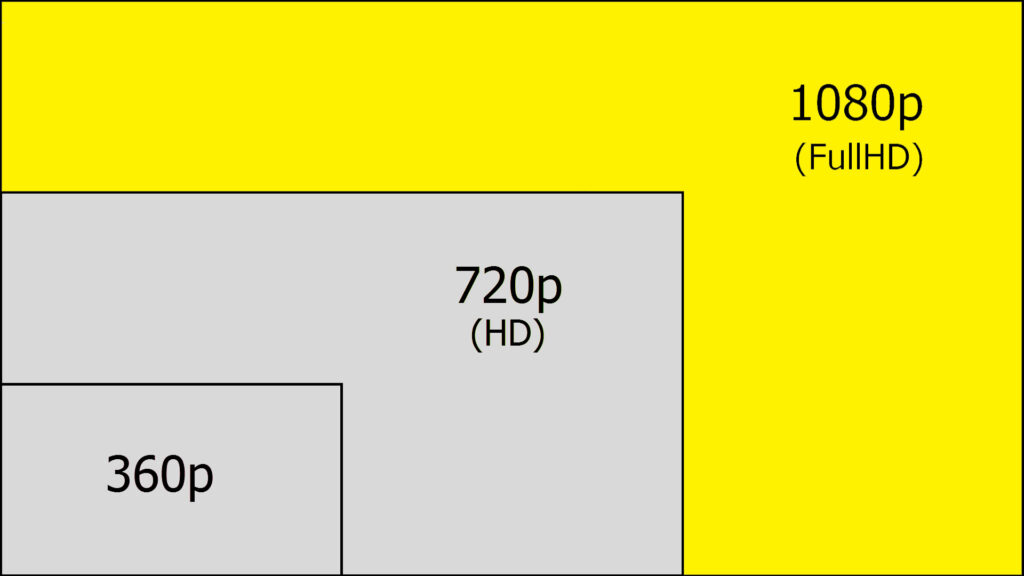
The 1080p in Full HD provides 5 times the picture quality of the 720p which is a huge improvement. It is still a good choice in TVs and gaming monitors but is better used with older game consoles such as Nintendo’s Gamecube or Playstation 1 and 2.
The majority of today’s gaming monitors and TVs have a refresh rate of 60Hz. This is the amount of times a display refreshes to show a new image. A 60Hz refresh rate means the image is refreshed 60 times per second.
This is perfectly acceptable for TV viewers and casual gamers. For the serious gamers, the 1080p TVs and gaming monitors can have the refresh rate increased to 144Hz by using current graphics cards. The ability to increase the refresh rate attracts gamers especially those who enjoy high-action or first person shooter games.
The 1080p is a great resolution and most likely will not disappoint. The fact that it has been out for quite a while now makes TVs and gaming monitors with this resolution more affordable.
The downside is for those that like to have the latest technology, this resolution has been improved upon twice with the 1440p and the 4k.
1440p
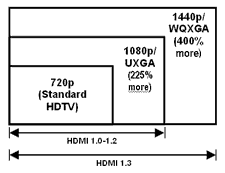
The 1440p QHD is the resolution available on a large majority of gaming monitors and smart phones. It has 4 times the resolution of the 720p which is incredible when you think about it. This resolution makes for excellent TV viewing and gaming and is widely used.
Again, for gamers, it is a popular choice because the refresh rate can be increased to 144Hz with graphics cards. Depending on the brand and size, the price is a bit more than the 1080p, but the picture quality cannot be beat.
4K
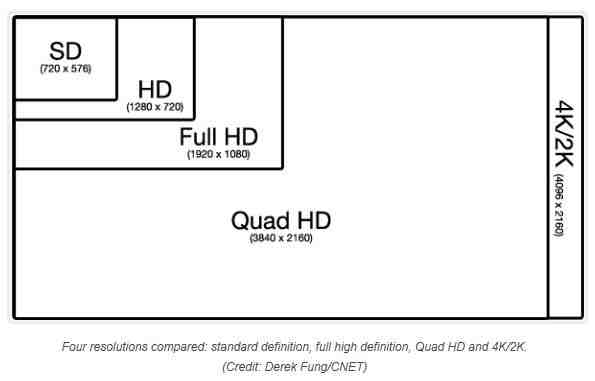
The 4k Ultra HD resolution is the latest in TV and gaming monitor technology. At 3840 x 2160 pixels, it releases 8,294,400 tiny colored dots across the screen. It has 4 times the resolution of the 1080p. Back when the 1080p was released, I’m sure this amount of improvement was unimaginable. The 4k has by far the best resolution, but with the best also comes a much higher price. Again, prices will vary greatly depending on brand and size.
For TV viewers and casual gamers, the 4k will create a cinematic feel unlike ever before. The biggest problem you may face is actually turning the TV or gaming monitor off.For serious gamers, there are a couple of things to consider before purchasing a 4k.
The newer games require a TV or gaming monitor to be able to produce higher frame rates for the best visual quality. This can require a large amount of graphics processing power leading to possibly having to purchase a 2nd video card.
Older games that were not designed for resolution this high can appear blurry at times. We are certain there are tech-savvy gamers that can figure out how to get around these obstacles, but we thought it was worth mentioning.
Overall, the 4k resolution TVs and gaming monitors are incredible. If you have the extra money, they are certainly worth the investment.
8K
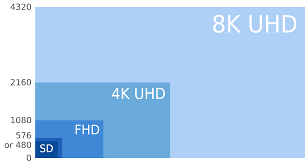
The highly anticipated 8k Full Ultra HD resolution TVs and gaming monitors are not on the market yet. But, as quickly as resolutions are upgrading, we can imagine it won’t be very long before they’re out. It will be interesting to see the obviously incredible picture quality these TVs and gaming monitors will have.
As you can see, resolutions have improved greatly over the last several years. Whether it’s just for watching TV, casual gaming, or serious gaming the picture quality is an individual choice. Before purchasing, it’s important to remember there are other aspects to a great TV or gaming monitor besides the resolution.
We recommend listing your ideal specifications and reading several product reviews before ultimately deciding on a TV or gaming monitor.
We hope this article has helped you better understand the differences in resolutions.