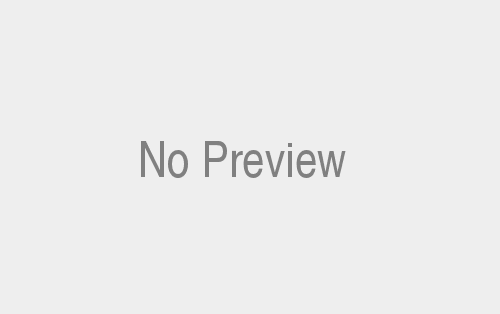Author: Joe Moran
Review Date: 7/27/2006

For as long as I can remember, the KVM (keyboard-video-mouse) switch has been a must-have weapon in almost any IT professional’s arsenal. Indeed, the capability of the KVM switch to view and control two or more computers via a single set of the aforementioned devices has saved not only a great deal of space, but also the sanity of many a techie.
These days KVM switches are often appropriate for home use as well. Many households may find themselves with not only multiple computers in the house, but often in the same room (say, that shiny new one plus the old clunker you haven’t yet had the time to remove all your data from). Another common scenario is bringing a notebook home from work and having to settle for its cramped keyboard and relatively small screen while your big-screen monitor and full-size keyboard sit used nearby.
While KVM products were once bulky and quite expensive, in recent years they’ve become smaller and more affordable. Belkin is a company known for its line of low-cost KVM products, but their latest offering — the $79.99 Flip Wireless — switches between two systems while endeavoring to be a bit more stylish and user-friendly than a typical KVM device.
The Basics
You might infer from the product’s name that the Flip Wireless can free you from the tyranny of cables, but that’s not actually the case. (Reliably conveying input and output data sans keyboard, mouse and monitor cables would be an enormous technical challenge, to put it mildly). Rather the “wireless” here refers to the Flip’s small disc-shaped wireless remote control, which lets you easily switch between systems with the press of a button.
Eschewing the usual box-like chassis, the Flip Wireless instead uses a slimmer, low-profile design. The front of the unit sports a pair of USB ports, a 15-pin VGA port and an audio jack to connect a common keyboard, mouse, monitor and set of speakers. From the back of the Flip Wireless sprouts two captive cable bundles, each with its own VGA and audio connectors, plus a single USB port that handles both keyboard and mouse duties. The end of one set of cables is colored green and the other yellow, and a single LED can display either hue to let you know which system you’re connected to.
Installation and Usage
Like most KVM switches, you can get the Flip Wireless up and running without installing any software (there is software available, but we’ll get to that in a bit), but our attempts to get it to work properly didn’t go smoothly — at least not at first. After making all the appropriate physical connections to and from the Flip Wireless, we heard the telltale sounds of USB devices being enumerated on each system and were able to switch between the two sets of connections by pressing the wireless remote. Despite this, neither system worked with the Flip-connected peripherals until after we had repeatedly plugged and unplugged the Flip’s connections to the two systems and rebooted each several times. After these machinations, the Flip Wireless worked correctly and each time we switched between inputs, the keyboard, mouse, monitor and audio transferred without any fanfare.
You can use the Flip Wireless with either desktop or notebook systems, but if you use a notebook you may need to connect the included audio extension cable (if the system’s audio jack is too far from the USB and video connections to be reached with the standard cable). When using a notebook it’s also important to remember (indeed, we initially forgot) to enable the system’s display output through the VGA port otherwise the Flip Wireless won’t get a signal to display.
The wireless remote included with the Flip Wireless affords you the capability to move between systems without having to keep the KVM switch within reach or even visible. (Although most pricer KVM products let you switch between systems using a hotkey, most devices in the Flip Wireless price range typically require you to press a button on the KVM switch itself.) Belkin says the remote has a range of about 10 feet — which we found to be more or less accurate — so you can tuck the device under or behind your desk lest it sully your workspace with it’s myriad cables. A Velcro connector is also included if you want to permanently mount the remote in a convenient place.
Optional Software
Although it’s not included in the package, Belkin offers a software utility (available as a free download on their site) that you can use to switch between systems via a customizable hotkey. The utility (which is available for both Windows and Mac and should be installed on both systems) also lets you switch just the video or the audio — this can be useful if you want to, say, listen to music from one system while working on another. But the best reason to get the utility is because it can suppress the device connection sounds you will hear each time you switch between systems, which can get pretty annoying.
Most KVM devices involve some compromises, and the Flip Wireless is no exception. Since its cables are permanently connected to the unit, you’re limited to the length they provide — one set is 6 feet long, while the other is a mere 2 feet, which could be a problem in some situations. Of course, you must have a USB keyboard and mouse, and you can’t use the wireless type if both use a single USB receiver unit (which is usually the case).
If you don’t have a USB keyboard and mouse, there’s a version of the Flip with conventional PS/2 keyboard/mouse connectors (and a wired remote), as well as one that doesn’t provide audio switching, but all of the models use the standard 15-pin analog VGA connector for video. Belkin says that with an appropriate adapter (which isn’t included), the Flip Wireless will work with monitors or graphics cards with DVI connectors, but you need to be mindful of the kind of DVI port you have because while DVI-I ports can output analog signals, DVI-D ports (which look very similar) cannot. According to Belkin the Flip Wireless supports resolutions of up to 204xx1536 @ 65 Hz, so high-resolution displays ought not be a problem (our systems were limited to 1280 x 1024, which worked fine).
The $79.99 price tag of the Flip Wireless is about $10-20 more expensive than similar KVM units (from Belkin and other vendors) sans wireless remote. But if you like the idea of that remote or just want a KVM switch that’s not quite so bland, the Flip Wireless should serve you well.
Price: $79.99 MSRP
Pros: wireless remote to switch between systems; switches audio
Cons: limited cable length
Joe Moran is a regular contributor to PracticallyNetworked.com.