Author: Doug Kerfoot
Review Date: 1/24/2002

Model: Vigor2200USB
$139 direct price
As DSL providers increasingly turn to “self-installation” kits to lower the cost of entry into a competitive market, USB modems are becoming increasingly popular. If you have one of these units and wish to add a hardware router, you only have one choice: the Draytek Vigor2200USB.
Fortunately, the Vigor is a well-designed unit featuring four 10/100 Base-T ports, NAT, IP packet filtering firewall, DMZ and VPN. The Vigor 2200USB is a solid performer in this new category.
| Pros: | Finally, a router available for USB-based WAN connections Basic setup is quick and easy Strong feature set |
| Cons: | Advanced configuration is complex Currently only available for use with a few modems |
When ADSL service was finally made available in my area, I jumped at the chance to order a self-install kit. To my surprise, when the box arrived, it contained an Alcatel Speed Touch USB modem.
Instead of installing a network interface card (NIC) into my computer, I simply had to plug the modem into a USB port. The simplicity of installation certainly makes sense from the point of view of an ISP’s support department, but I soon discovered the downside.
There was no way to connect a hardware router to the USB-based DSL modem for sharing an Internet connection with multiple computers unless you go the software route with ICS or a product like WinProxy — at least until now.
Taiwan-based Draytek makes the first router specifically designed for USB DSL modems. Distributed by Best Systems Direct for $139 in the US, the Vigor2200USB currently supports only the Alcatel Speed Touch, the ECI USB modem, the Fujitsu FDX-310 USB modems, though it seems only the Alcatel is in serious use in the United States.
Draytek is testing the Vigor2200USB with others USB-based DSL modems including the Efficient Networks 4060 USB DSL modem. So far, there’s no information on whether the Vigor2200USB will work with any of the USB connections from satellite systems such as DirecWay or StarBand.
Setup
Basic setup of the Vigor2200USB was quick and easy. My total install time was about 20 minutes from the time I opened the box until I was connected to the Web.
The first step was to upload the modem firmware into router. I ran the USB Modem Firmware utility from the Windows Start Menu and select the modem to get it done.
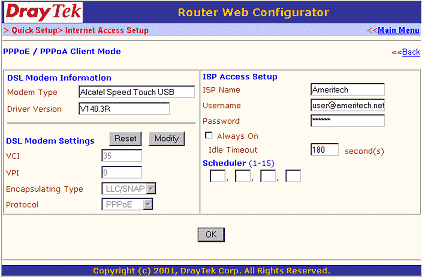
Second, I used the Web-browser to enter my ISP’s name and a username and password.
Then I connected the USB modem to one of the USB ports on the rear panel of the router and the firmware automatically uploaded to the modem.
That’s it! The router is secure right out of the box. All that remained for the basic set-up was to connect additional computers to the 10/100BaseT Switch ports.
Unfortunately, the easy-to-use wizards end with the basic setup. More advanced setups are much more complicated. The details are beyond the scope of this review, but if you know what you are doing, you have control over Dynamic DNS, Call Scheduling, NAT, Static Routing and IP Filter/Firewall settings. If you don’t already know what you are doing, don’t expect the detailed user manual to help you much.
Basic Features
The Vigor2200USB includes a full range of features: 4 port 10/100 switch, virtual private networking (VPN), built-in firewall and packet filter, network address translation (NAT), dynamic host configuration protocol (DHCP), dynamic domain name system (DNS), de-militarized zone (DMZ), port forwarding and more.
The router comes with a Quick start guide, power adapter, Ethernet LAN cable and a CD-ROM. The CD-ROM contains a detailed user manual and firmware installation utilities.
Front Panel
There are eleven LEDs on the front panel:
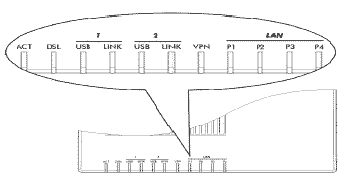
ACT (Activity) Blinks when power is supplied to the router and the router is running normally.
DSL ON when the DSL modem is active.
USB-1 and USB-2 ON when the DSL modem is ready. Blinking when there is data transferring between the Vigor2200USB and the DSL modem.
LINK-1 and LINK-2 ON when the PPP connection of the DSL modem is active.
VPN ON when the VPN function is active.
P1, P2, P3, P4 (LAN) ON when a network card or hub is connected – green for 100 Mbps connection, amber for 10 Mbps connection.
Back Panel
The Vigor2200USB has a reset button, a power jack, four 10/100Base-T RJ-45 switch ports, an Uplink button, and 2 USB ports. The extra USB port may someday be used for things like analog modem backup, but currently it has no function.
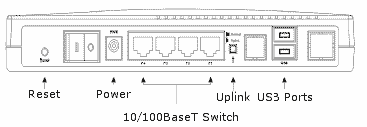
IP Filter/Firewall
The IP filter/firewall uses a ‘set’ and ‘rule’ system, where one event can trigger additional actions. This provides good flexibility, but at the expense of ease of use.
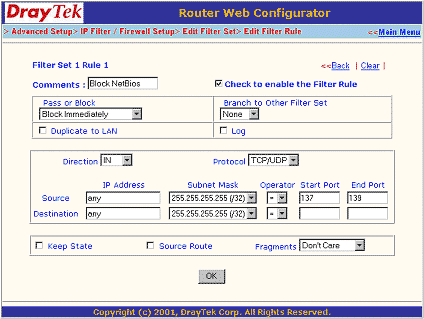
DHCP
From the Web interface you can enable/disable and specify the number of IP addresses to allocate from a start point. You can also assign static IP addresses.
VPN
You can create a Virtual Private Networking connection to another Vigor2200USB. This creates a secure, encrypted ‘tunnel’ between the two hosts. The primary downside of VPN connections between ADSL connections is that they operate at the much slower “upload” speed (typically 128 – 256 kbps).
Performance
Because of the USB interface of this router, there is no Ethernet WAN connection. Therefore, I was unable to run our normal suite of tests on this unit. Instead, we decided to compare the throughput of the modem alone, to the modem/router combination.
I tested a 768kbps/128kbps connection using DSL Reports’ speed test tool. I ran each combination three times at two different test locations, resulting in two surprises. First, the router noticeably improved the download performance of the modem. Secondly, the router slightly improved the upload performance to one location, while significantly degrading the upload performance to the other site.
| Test Description | DOWNLOAD SPEED (kbps) | UPLOAD SPEED (kbps) | ||
| with router | no router | with router | no router | |
| MegaPath Connection | 622 | 612 | 131 | 127 |
| LinkLine Connection | 624 | 612 | 70 | 127 |
| Average | 623 | 612 | 101 | 127 |
So what do these results mean? To try to get a clearer performance picture, I tested the router/no router combination again by transferring a 3,189KB MP3 file via FTP. This time, the router nearly doubled the download throughput, while slightly improving the upload throughput.
The increased throughput is most likely because the router takes some of the load off of the older Cyrix M2 300MHZ desktop that I used.
| Test Description | DOWNLOADS | UPLOADS | ||
| with router | no router | with router | no router | |
| Elapsed time (seconds) | 51 | 101 | 209 | 218 |
| Sustained Throughput | 62.5 | 31.6 | 15.3 | 14.6 |
Obviously, this router doesn’t just help. It helps a lot.
Summary
If you have one of the supported USB modems and are looking for a hardware router, the Vigor2200USB is the only choice you have as of this writing (January 2002). Even so, its ease of use, extensive feature set, reasonable price and especially the performance benefits it can provide make it a great buy.


