If you don’t know the IP address of your ISP’s DNS server or Gateway, you can find it with the winipcfg command. Do the following:
Go to the Sharing computer. Go online if you have a dialup connection.
Click on the Windows Start button, select Run and type winipcfg. A window will appear. Click on the “More Info” button to get the version of the window shown below:
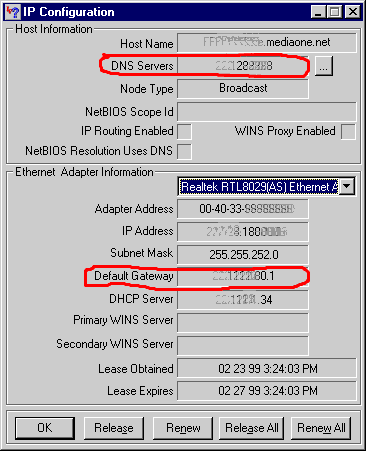
Your ISP’s DNS server IP address is in the upper red-circled area. The ISP’s Gateway IP address is in the lower red-circled area. (Don’t worry, you’ll be able to read the information in your window! The information in the above diagram has been intentionally concealed.)


