If you don’t know the IP address that your ISP temporarily assigns to you, you can find it with the winipcfg command in Win95/98. (If you are using Windows NT, use the ipconfig command. An ipconfig example can be viewed here. Thanks to Jonathan Goldstein for this tip!)
Do the following:
Go to the Sharing computer and go on-line as you normally do by having the modem dial your ISP.
Click on the Windows Start button, select Run and type winipcfg. This window below will appear
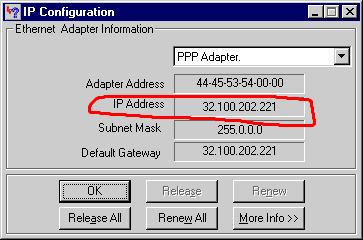
Notice the drop down selection box where the adapter type name is displayed. Select PPP Adapter. You’ll then see your IP address as shown above.
![]() Handy Hint! If you right-click on the title bar of the IP Configuration window and select Copy, you’ll be able to Paste all the winipcfg information into Notepad or another program in order to save the information for future use! (Thanks to DJ Baumgardner for the tip!)
Handy Hint! If you right-click on the title bar of the IP Configuration window and select Copy, you’ll be able to Paste all the winipcfg information into Notepad or another program in order to save the information for future use! (Thanks to DJ Baumgardner for the tip!)
Finding the MAC address in Win 2000
[Thanks to Matt Caspermeyer for this tip!]
Simply type:
IPCONFIG /ALL
This command will output a lot of information about network adapters on your system, including the Physical Address, which is the MAC address. This information is located under the heading “Ethernet adapter Local Area Connection”.




