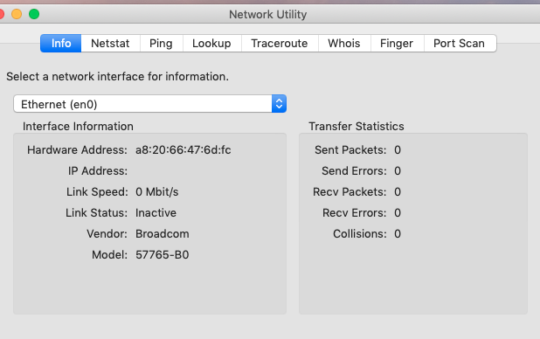By Joe Moran
It’s easy to get lost in the aisles of shrink-wrap software at the big-box tech store, but you don’t always have to pay a lot to get a lot of functionality. Here’s a list of 20 great apps and services that provide lots of features for no money up front. Most of these utilities are Windows-only unless otherwise specified. Also, there may be more advanced pay versions of some of the items listed here, but any of the features mentioned are available in the free version we cite.
1. Find all network shares with NetResView
When shared network resources are strewn across multiple systems, keeping track of them can be a chore. NetResView displays all shared printers and folders (including hidden ones) from an entire workgroup or domain in a single comprehensive list.
2. Monitor shared files with ShareMonitor
To keep tabs on files you’re sharing over a network, use ShareMonitor–it will tell you when files on your system were remotely opened (and closed) and by whom.
3. Manage your network with Spiceworks
It’s overkill if you only have a few networked computers, but if you have a few dozen (or a few hundred), Spiceworks is a godsend. It offers a provides hardware and software inventory network monitoring and mapping, and even includes an integrated help desk application. (Read a review.)
4. Check your PC’s network traffic with MyPorts 2010
At any given time, your computer can be running myriad programs in the background, each with multiple open network connections. MyPorts scans your system’s TCP/IP ports and tells you which are in use, the IP address they’re connecting to, and which program is using them to communicate.
5. Indentify Wi-Fi Interference with inSSIDer (Windows, Linux)
Wi-Fi performance problems are frequently the result of multiple wireless networks interfering with each other by trying to use the common or adjacent frequencies. inSSIDer can tell you how crowded your airspace is; it scans for nearby wireless networks and reports–among other things–the channel used by each so you can relocate your equipment to an area with a bit more elbow room.
6. Improve DNS Performance with NameBench (Windows, Mac, Linux)
DNS latency is often responsible for poor performance when Web browsing and using other Internet services. NameBench benchmarks your DNS response time when contacting popular sites (or it can use your own Web history), then recommends new DNS servers that are faster than the ones you’re currently using.
7. Access passwords from anywhere with LastPass (Windows, Mac, Linux)
Password manager LastPass helps you create and manage complex passwords for every site you visit on the Web. It’s available for virtually every operating system and Web browser known to humankind, and it stores passwords (securely) online, so you can get to them from anywhere.
8. Master your HOSTS file with HostsMan
Editing the Windows HOSTS file can be an effective way to prevent your system from accessing specific IP addresses or Internet domains (e.g. those belonging to ad servers/trackers) . Editing the file manually can be tedious, but HostsMan makes it much simpler by automatically checking entries, allowing you to easily enable or disable the file, and identifying questionable entries that may have been made by malware.
9. Make online storage look local with Gladinet Cloud Desktop Starter Edition
If you use Amazon S3, Google Docs, Windows Live SkyDrive, or other forms of online storage, Gladinet Cloud Desktop Starter Edition will mount that storage as a drive letter in Windows Explorer so you can treat it as if it were on your local network (drag and drop files, etc.) The software will also let you schedule and pause/resume file transfers to and from the cloud.
10. Collaborate online with Microsoft SharedView
Need to work on a project with a large and geographically dispersed team? Microsoft SharedView lets up to 15 people share their screens and collaborate on documents. It supports remote copy and paste, personalized mouse cursors(so you can see who’s pointing at what) and the ability to track the groups changes in a document. (Note: Requires a Windows Live ID to download and use.)
11. Remotely shut down a system with Switch Off
If need to shut down a computer from a distance–or just put it into sleep or hibernate mode–Switch Off can do the job. The software’s embedded Web server makes it accessibly from any browser, and the remote UI is simple enough to pose no problems for a bare-bones phone browser.
12. Breathe new life into an old PC with Jolicloud
If you have an ancient or underpowered PC that you’d like to resuscitate for Web browsing or use with online services like Google Docs, Facebook or Skype, Jolicloud can convert it from doorstop to a functional Net-centric computer complete with apps for those services and more. You can even dual-boot with Windows.
13. Ditch the (KVM) switch with Synergy (Windows, Mac, Linux)
You may not need to set aside money (and space) for KVM (Keyboard, Video, Mouse) hardware when there’s Synergy. It lets you share a keyboard and mouse with multiple systems over a local network (each system still needs its own display, though) and offers some features you don’t get with a hardware KVM switch, like copy and paste that works across all your connected system.
14. Provide and receive remote support with TeamViewer (Windows, Mac, Linux)
If you need to give–or get–remote support, TeamViewer is quick and easy way to do it, since it doesn’t require installation prior to use (you can download and run the program directly from the Web site). The software can also be used to administer unattended computers, or for online meetings and presentations. (Note: TeamViewer is free only for non-commercial use.)
15. Stream any speaker output with SpeakerShare
If you don’t have appropriate music streaming software–or want to take advantage of better speakers on another PC–when listening to audiog, check out SpeakerShare. This portable app transmits speaker output from one PC to another over the network via Bonjour (which is included).
16. Look up IP addresses/hostnames quickly with FastResolver
Need to match a batch of IP addresses to hostnames or vice-versa? FastResolver makes the job much quicker and more efficient than NSLOOKUP. On local networks, it will match IP to MAC addresses and look up the OUI so you can identify the network hardware manufacturer.
17. Quickly switch network configurations with NetSetMan
If you frequently travel between networks, NetSetMan will let you save custom profiles for up to a half-dozen of them–with settings including IP address, mapped drives, and default printer–and easily switch between them. (Note: NetSetMan is free only for non-commercial use.)
18. Track uptime with PingInfoView
To keep an eye on a group of systems, servers, or sites to make sure they’re up, consider PingInfoView. It pings local or remote IPs or hostnames at scheduled intervals, beeps when a monitored system fails to respond, and reports the last successful contact.
19. Secure your network with Untangle Lite
Untangle Lite combines a gateway router and firewall with virus, spyware, spam, and phishing filters, and it includes VPN capabilities to boot. Best of all, it runs a garden-variety PC with minimal hardware specs, as long as your network has fewer than 50 PCs. (Read a How-to.)
20. Build your own network storage server with FreeNAS
If you’d rather not shell out for a NAS device, FreeNAS can help you make a DIY storage server out of an spare PC. It provides many common NAS features such as multiple network protocols and file systems, streaming servers (e.g. UPnP, iTunes) and supports a few uncommon ones as well, such as wireless networking and disk encryption.