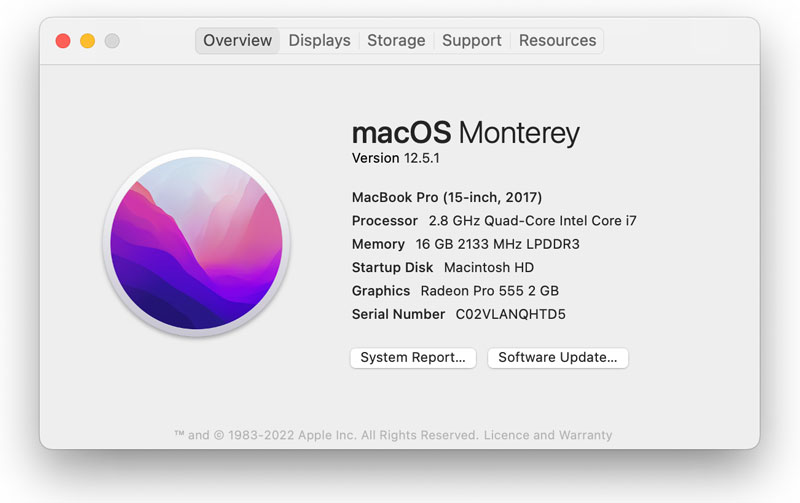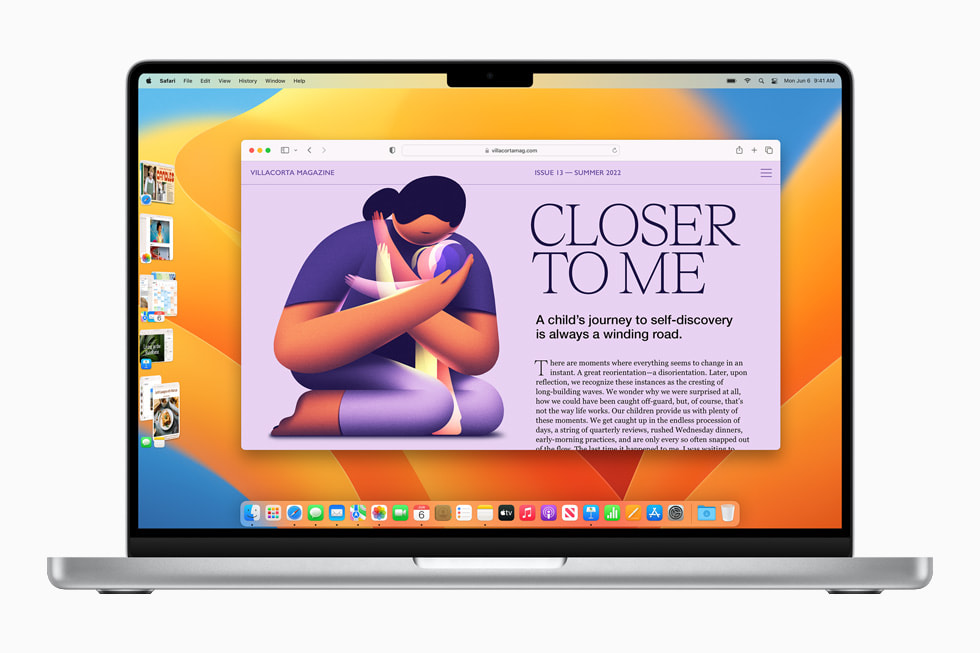
If you’ve lost track of what the name is of the latest macOS version or you’re curious about previous versions of Mac OS X, then hold tight as we have them all here!
We’re going to show you the full evolution of one of the greatest operating systems to ever be created. Apple’s operating system over the years has produced innovation after innovation when it comes to computing and user interfaces.
From the first public release in 2001 to the latest macOS Monterey announced at WWDC 2021 on June 7, we have covered them all, along with information on how to determine which version you have.
Full List of macOS Versions in order
| Version | Release Name | Darwin version | Processor support | Application support | Kernel | Date announced | Release date |
| Rhapsody Developer Release | Grail1Z4 / Titan1U (internal codename) | Unknown | 32-bit PowerPC | 32-bit PowerPC | 32-bit | Jan 7, 1997 | Aug 31, 1997 |
| Mac OS X Server 1.0 | Hera (internal codename) | Unknown | 32-bit PowerPC | 32-bit PowerPC | 32-bit | Unknown | Mar 16, 1999 |
| Mac OS X Developer Preview | Unknown | Unknown | 32-bit PowerPC | 32-bit PowerPC | 32-bit | May 11, 1998 | Mar 16, 1999 |
| Mac OS X Public Beta | Kodiak (internal codename) | Unknown | 32-bit PowerPC | 32-bit PowerPC | 32-bit | May 15, 2000 | Sep 13, 2000 |
| Mac OS X 10.0 | Cheetah | 1.3.1 | 32-bit PowerPC | 32-bit PowerPC | 32-bit | Jan 9, 2001 | Mar 24, 2001 |
| Mac OS X 10.1 | Puma | 1.4.1 / 5 | 32-bit PowerPC | 32-bit PowerPC | 32-bit | July 18, 2001 | Sep 25, 2001 |
| Mac OS X 10.2 | Jaguar | 6 | 32/64-bit PowerPC | 32-bit PowerPC | 32-bit | May 6, 2002 | Aug 24, 2002 |
| Mac OS X 10.3 | Panther | 7 | 32/64-bit PowerPC | 32-bit PowerPC | 32-bit | June 23, 2003 | Oct 24, 2003 |
| Mac OS X 10.4 | Tiger | 8 | 32/64-bit PowerPC and Intel | 32/64-bit PowerPC and Intel | 32-bit | May 4, 2004 | Apr 29, 2005 |
| Mac OS X 10.5 | Leopard | 9 | 32/64-bit PowerPC and Intel | 32/64-bit PowerPC and Intel | 32-bit | June 26, 2006 | Oct 26, 2007 |
| Mac OS X 10.6 | Snow Leopard | 10 | 32/64-bit Intel | 32/64-bit Intel 32-bit PowerPC | 32/64-bit | June 9, 2008 | Aug 28, 2009 |
| Mac OS X 10.7 | Lion | 11 | 64-bit Intel | 32/64-bit Intel | 32/64-bit | Oct 20, 2010 | July 20, 2011 |
| OS X 10.8 | Mountain Lion | 12 | 64-bit Intel | 32/64-bit Intel | 64-bit | Feb 16, 2012 | July 25, 2012 |
| OS X 10.9 | Mavericks | 13 | 64-bit Intel | 32/64-bit Intel | 64-bit | June 10, 2013 | Oct 22, 2013 |
| OS X 10.10 | Yosemite | 14 | 64-bit Intel | 32/64-bit Intel | 64-bit | June 2, 2014 | Oct 16, 2014 |
| OS X 10.11 | El Capitan | 15 | 64-bit Intel | 32/64-bit Intel | 64-bit | June 8, 2015 | Sep 30, 2015 |
| Mac OS 10.12 | Sierra | 16 | 64-bit Intel | 32/64-bit Intel | 64-bit | June 13, 2016 | Sep 20, 2016 |
| Mac OS 10.13 | High Sierra | 17 | 64-bit Intel | 32/64-bit Intel | 64-bit | June 5, 2017 | Sep 25, 2017 |
| Mac OS 10.14 | Mojave | 18 | 64-bit Intel | 32/64-bit Intel | 64-bit | June 4, 2018 | Sep 24, 2018 |
| Mac OS 10.15 | Catalina | 19 | 64-bit Intel | 64-bit Intel | 64-bit | June 3, 2019 | Oct 7, 2019 |
| Mac OS 11 | Big Sur | 20 | 64-bit Intel and ARM | 64-bit Intel and ARM | 64-bit | June 22, 2020 | Nov 12, 2020 |
| Mac OS 12 | Monterey | 21 | 64-bit Intel and ARM | 64-bit Intel and ARM | 64-bit | June 7, 2021 | Oct 25, 2021 |
| Mac OS 13 | Ventura | 22 | 64-bit Intel and ARM | 64-bit Intel and ARM | 64-bit | June 6, 2022 | TBA |
1. Mac OS X 10.0 (Cheetah)
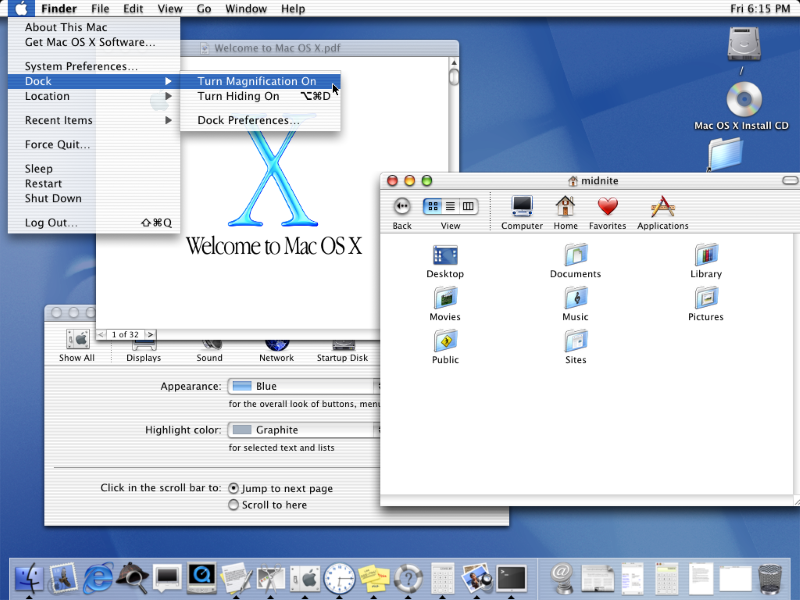
Mac OS X 10.0 was launched by Apple on March 24, 2001. Internally it was codenamed as Cheetah.
Cheetah was given a water / aqua theme to its user interface, which was absolutely loved by Steve Jobs and his team. According to Steve Jobs, “one wanted to lick when they saw it.”. High praise for the designer no doubt.
But the graphical advancements came a downside to the release. Cheetah became extremely sluggish as a result, which led Apple to change the following release’s emphasis from the visual experience to performance.
When it was first released, there were relatively few programmes, largely from independent developers, and it was slow and unfinished. Although many detractors claimed the operating system wasn’t ready for widespread use, they acknowledged the value of its initial debut as a foundation for future development.
The Macintosh community saw the simple release of Mac OS X as a huge victory because plans to fundamentally rebuild the Mac OS had been ongoing since 1996 and had been repeatedly hampered by setbacks. Kernel panics decreased significantly after several bug patches.
2. Mac OS X 10.1 (Puma)
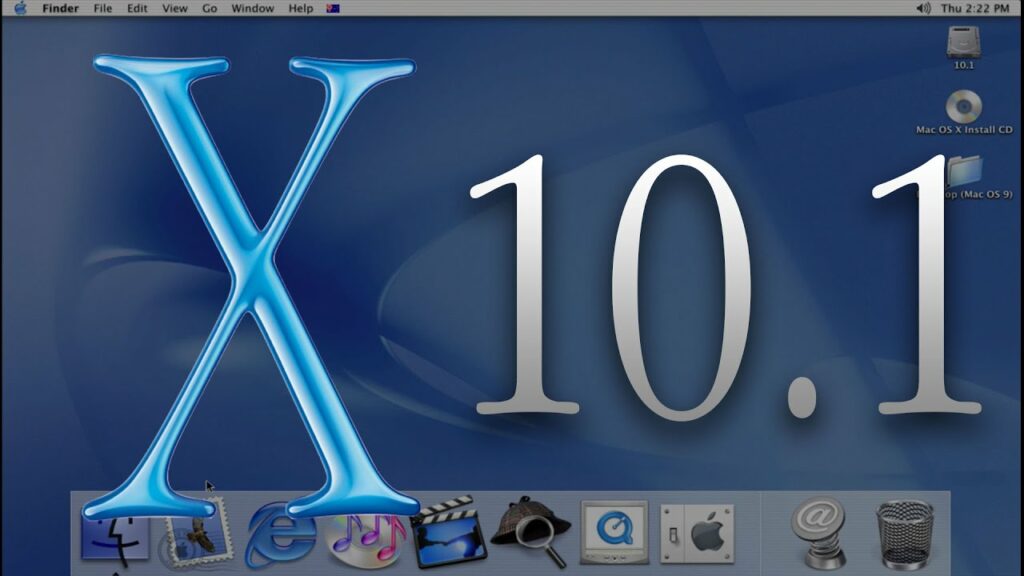
On September 25, 2001, Mac OS X 10.1, internally known as Puma, was released.
Apple continued with the naming theme of animals for their operating systems.
With this OS version, Apple vastly improved the overall performance. They also introduced a few other functional upgrades, including easier CD and DVD burning, DVD playback, new Finder capabilities, and more comprehensive printer support.
For customers of version 10.0, Apple provided 10.1 as a free upgrading CD. Apple made a Mac OS 9 upgrade CD available for US$129.
3. Mac OS X 10.2 (Jaguar)
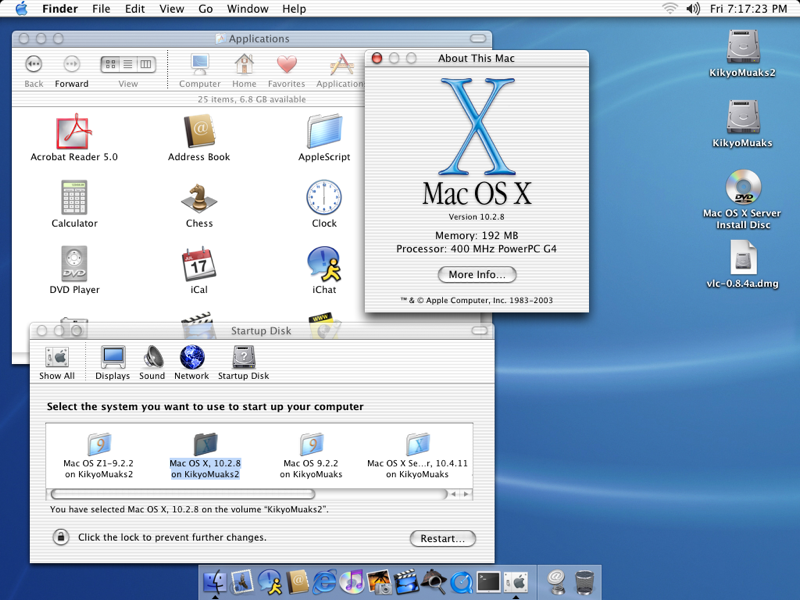
Apple released Mac OS X 10.2 Jaguar, the first version to include its code name into the branding, on August 23, 2002.
It was also goodbye to the Happy Mac face which had been present during the Mac OS starting process for almost 18 years. This was replaced by a big grey Apple logo.
There were a lot of improvements made on this release. More than 150 powerful user interface advancements were added, according to Apple, including Quartz Extreme for compositing graphics directly on ATI Radeon or Nvidia GeForce2 MX AGP-based video cards with at least 16 MB of VRAM, the new Address Book, a system-wide database for contact information, and iChat, an instant messaging client.
4. Mac OS X 10.3 (Panther)
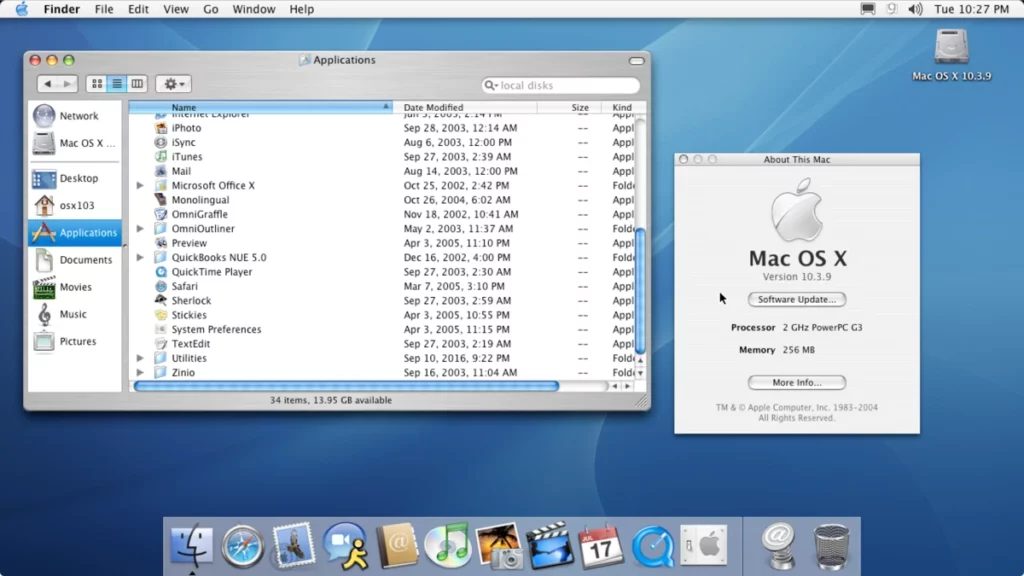
24th October 2003 saw the debut of Mac OS X Panther. It was Apple’s fourth release of Mac OS X. This version offered significantly better performance, as well as the biggest change in the user interface to date.
It was the version that got rid of Internet explorer as the default browser and replaced it with Safari, Apple’s first official web browser on Macs. Although it wasn’t the default browser before, Safari was in fact a feature of Jaguar.
Panther had just as many new features as Jaguar did the year before, including an updated Finder with a brushed-metal interface, Fast user switching, Exposé (a window manager), FileVault, Safari, iChat AV (which gave iChat videoconferencing features), improved rendering of the Portable Document Format (PDF), and significantly increased Microsoft Windows compatibility.
Power Macintosh and PowerBook support for several early G3 systems was dropped.
5. Mac OS X 10.4 (Tiger)

Mac OS X 10.4 was released on April 29th, 2005. It was the fifth instalment of the OS X operating system. The most notable feature of Tiger was the introduction of Apple TV.
Tiger was an important update. According to Apple, Tiger had more than 200 new functions. It included VoiceOver, Automator, Spotlight search, and about 200 additional upgrades. Apple also moved to using Intel processors about this time, making Tiger the first Mac operating system to use Intel CPUs. Apple unveiled the first Macs with Intel processors together with Tiger 10.4.4 on January 10, 2006.
Tiger required a Mac with an integrated FireWire port, which meant that some older Macs were no longer supported, as they were with Panther.
With the exception of the Intel release lacking support for the Classic environment, this operating system ran equally well on the older PowerPC-based Macs and the new Intel-based computers.
Retail versions of the Tiger client DVD can only boot PowerPC Macs, however Tiger Server 10.4.7 (8K1079) is available on a Universal DVD that can boot both PowerPC and Intel Macs.
6. Mac OS X 10.5 (Leopard)
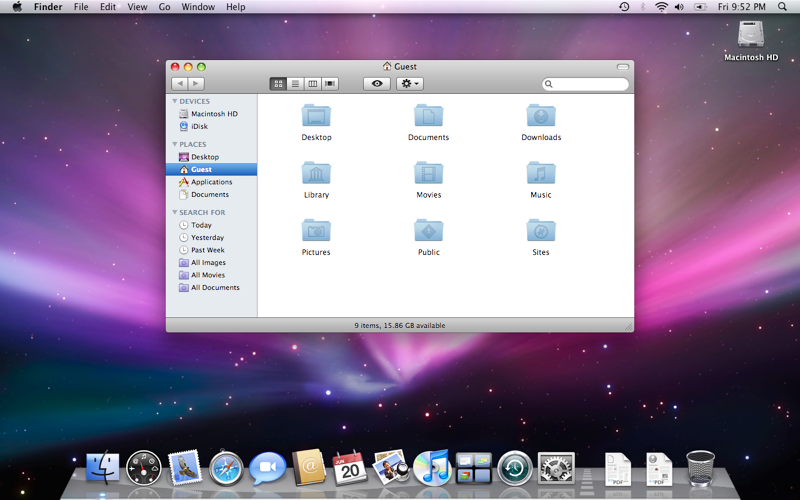
The 26th of October 2007 saw the launch of Mac OS X Leopard. The “biggest update of Mac OS X,” according to Apple.
The addition of Dock, a redesigned menu bar, and Stacks are just a few of the major new additions to the Macintosh desktop this time around. Additionally, 64-bit software compatibility, Time Machine, and improved Spotlight are included. Leopard included so many improvements and enhancements that Apple had to push back the release date.
Both PowerPC and Intel x86-based Macintosh machines are supported by Leopard; however, the G3 CPU is no longer supported, and the G4 processor now requires a minimum clock rate of 867 MHz as well as the installation of at least 512 MB of RAM.
All supported Macs can use the single DVD (including 64-bit machines). The redesigned Finder, Time Machine, Spaces, pre-installed Boot Camp, full support for 64-bit apps (including graphical ones), new functionality in Mail and iChat, and a number of new security features are among the new features.
Leopard is an Intel platform-based Open Brand UNIX 03 registered product. Additionally, it was the first BSD-based OS to be certified for UNIX 03 at the time. Leopard was the last iteration of Mac OS X to support the PowerPC platform and eliminated support for both the Classic Environment and all Classic programmes.
7. Mac OS X 10.6 (Snow Leopard)

Mac OS X Snow Leopard was Leopard’s successor. It was released on August 28, 2009, and was the very last version to be available on disc.
Snow Leopard’s development was purposefully focused on “under the hood” enhancements, boosting the performance, efficiency, and stability of the operating system, as opposed to bringing major changes to the appearance and end user functionality like prior releases of Mac OS X.
Noticeable changes in this release included:
– disc space that is freed up after a clean installation
– a more responsive Finder that was rewritten in Cocoa
– faster Time Machine backups
– more reliable and user-friendly disc ejects
– powerful version of the Preview application
– faster Safari web browser.
8. Mac OS X 10.7 (Lion)
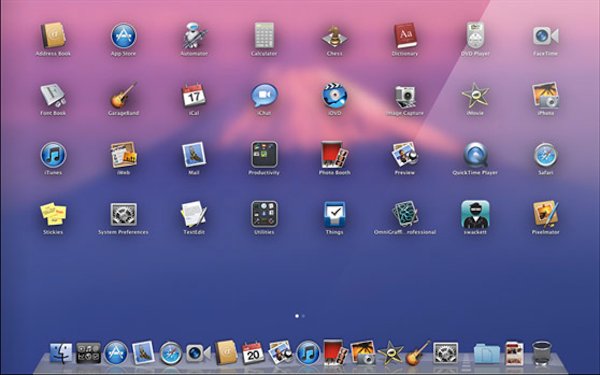
On July 20, 2011, Mac OS X Lion was released. There were many useful developments to this version of OS X such as Launchpad and enhancements to multi-touch gestures.
Rosetta was removed from this release, which meant that it can no longer execute PowerPC software. It then required 2GB of memory and has discontinued compatibility for 32-bit Intel processors.
9. OS X 10.8 (Mountain Lion)

OS X 10.8 Mountain Lion was the successor to Lion. It was released on July 25th 2012 and incorporated some of iOS 5’s features such as the Game Center, iMessage integration in the revamped Messages app, and the addition of Reminders as a stand-alone to-do list app (which is renamed as Calendar, like the iOS app).
In Mountain Lion, Apple introduced a new feature called Notification Center, which was essentially a desktop version of the app found in iOS 5 and later.
10. OS X 10.9 (Mavericks)

On October 22, 2013, Apple released OS X Mavericks. Mavericks was named after the surfing location in California. It was the first version of OS X under Apple’s then-new naming theme of places in California. Back then it needed 2GB of memory to operate.
Additionally, the Mac App Store offered this version of OS X as a free update to all users.
Snow Leopard (10.6) or later was required to run OS X 10.9, unlike earlier versions, which had gradually lower costs starting with 10.6. This marked the beginning of Apple’s practise of providing free upgrades for the life of its operating system and enterprise applications.
This OS X version focused on improving battery life, the Finder, power user features, and ongoing iCloud integration in addition to introducing additional iOS apps from Apple to the OS X platform.
Additionally, iCloud Keychain was added, along with iBooks and Apple Maps, and Notification Center was improved by enabling direct replying from notifications.
11. OS X 10.10 (Yosemite)
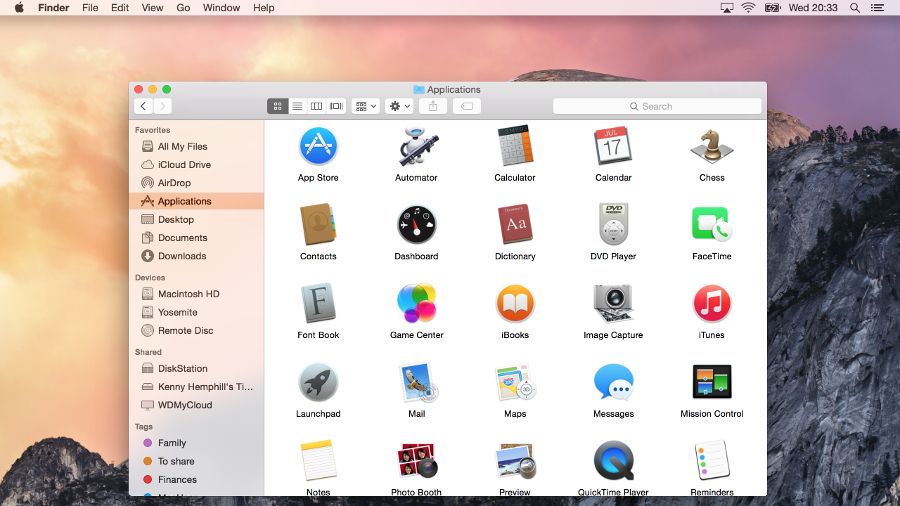
On October 16, 2014, OS X Yosemite was made available to everyone for free through the Mac App Store.
12. OS X 10.11 (El Capitan)

During the keynote address for WWDC15 on June 8, 2015, OS X El Capitan was unveiled.
13. macOS 10.12 (Sierra)
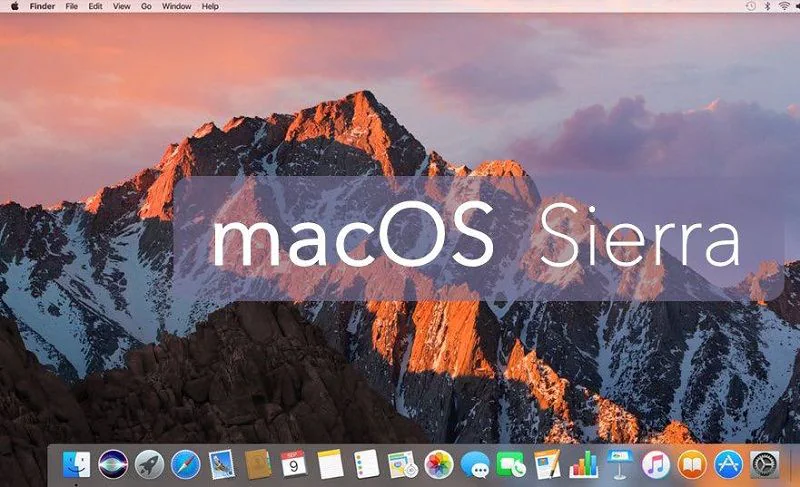
MacOS Sierra was released on September 20, 2016.
El Capitan’s significant performance improvement made it quicker, better, and stronger than the previous operating system.
Siri was added to macOS as part of the upgrade, along with a number of Mac-specific functions like file searching.
Additionally, it made it possible for websites to accept Apple Pay as a form of money transfer, with Touch ID or a nearby iOS device serving as the authentication mechanism.
14. macOS 10.13 (High Sierra)

MacOS 10.13 High Sierra was released on September 25, 2017.
This update focused mostly on “under-the-hood enhancements,” introducing Metal 2, switching to Apple File System (APFS), supporting HEVC video, and enhancing VR functionality.
Additionally, a lot of adjustments were made to common programmes including Photos, Safari, Notes, and Spotlight.
15. macOS 10.14 (Mojave)

MacOS 10.14 Mojave was released on September 24, 2018.
The Dark mode, Desktop stacking, and Dynamic Desktop—which adapts the desktop backdrop image to the user’s current time of day—were some of the major new features.
16. macOS 10.15 (Catalina)

MacOS 10.15 Catalina was released on October 7, 2019.
An added feature was Sidecar, which enables users to use an iPad as an additional screen for their computer or even emulate a graphical tablet using an Apple Pencil.
This release mainly focused on modifications to built-in apps, such as the removal of iTunes in favour of distinct Music, Podcasts, and TV apps, the redesign of the Reminders and Books apps, and the addition of a new Find My app.
17. macOS 11 (Big Sur)

MacOS 11 (Big Sur) was released November 12, 2020. For the first time since the debut of “Mac OS X,” the major version number is altered, making it macOS 11.
This was the first operating system to support natively running iOS apps on a Mac; these are known as Universal apps.
18. macOS 12 (Monterey)

MacOS Monterey was released on October 25, 2021. New features include the Shortcuts programme, AirPlay to Mac, and Universal Control, among others. Users that use Universal Control can switch between devices by using just a single keyboard and mouse.
Shortcuts can now be created by users, among other things.
Users may now show and share nearly anything via Airplay. Additionally, the iOS service of pre-built shortcut galleries was transferred over to macOS with the introduction of the Shortcuts app.
19. macOS Ventura
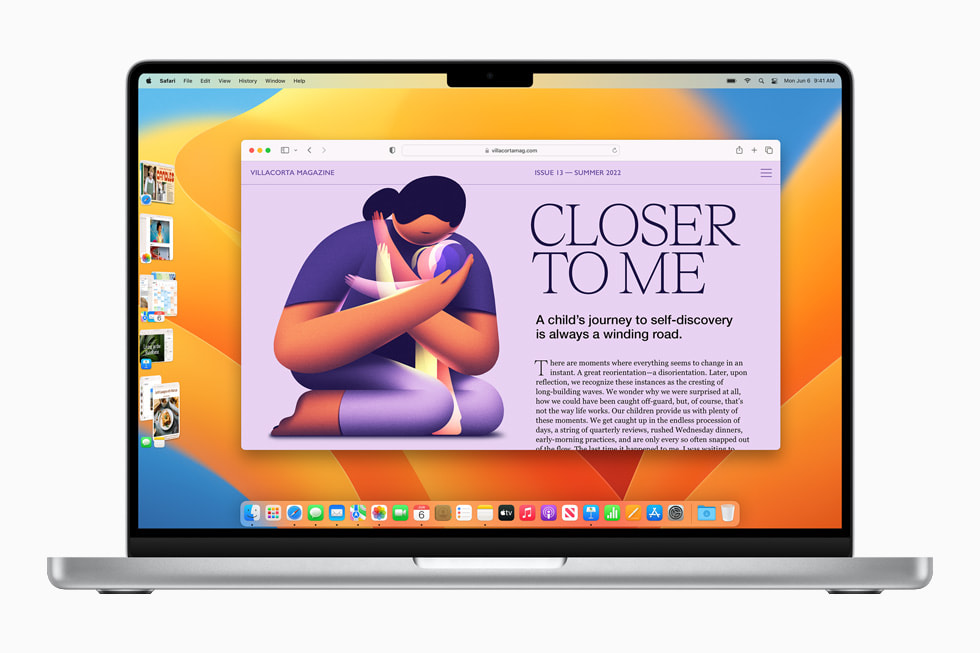
macOS Ventura was announced on June 6, 2022, during the WWDC22 keynote speech. The public release, which is currently in beta testing, is anticipated for release in late 2022. Stage Manager, a new and optional window manager, Continuity Camera, a programme that enables Mac users to utilise their iPhone as a webcam, and other new features are all introduced in macOS Ventura.
How Do I Know Which macOS Version I’m Running?
It’s pretty simple to find out which macOS version you have on your Mac.
Click on the Apple icon in the top left-hand corner of your screen.
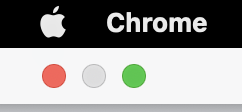
Then select “About this mac” on the dropdown menu
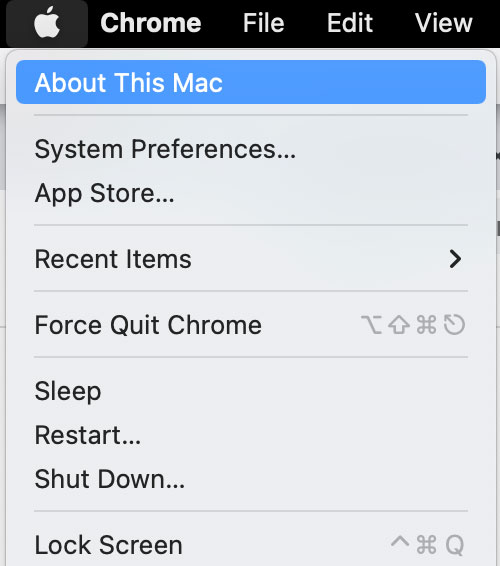
It will then clearly display the current macOS version you are using and the most recent version that your Mac has loaded.