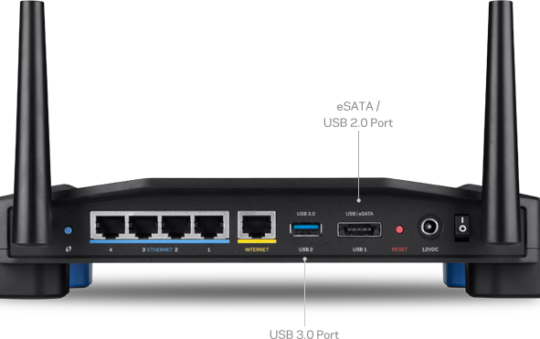This example shows a Cable Modem WAN connection (or it could be a DSL or other broadband connection) with a shared single ISP IP address. It contains wireless and Ethernet clients and has one subnet.
See this page if you’d like help in setting up this type of network.
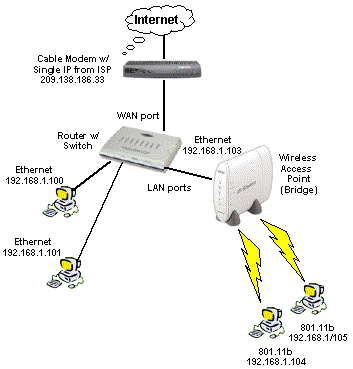
NOTES:
1) The wireless clients are on the same subnet, i.e. 192.168.1.X, as the Ethernet clients. This is because the Wireless Access Point (Bridge) does not create another subnet.
2) The Cable modem to router connection may need to be made via crossover cable or normal UTP cable, depending on the modem’s LAN port configuration. See this page for more information on when to use a crossover cable.