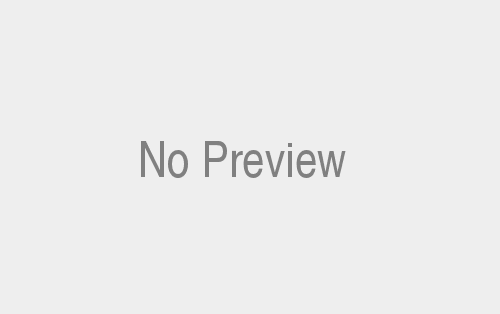For DSL users who don’t have multiple IP addresses, you can use the cable modem path through the site and probably get most of what you need to know.
PPPoE: If you have a DSL connection, chances are you’ll need to wrestle with PPPoE as part of your sharing setup process. Go to this page for more info. |
PPPoA: You may be one of the lucky few whose BSP uses this protocol. If you’re also using a 3Com Dual Link ADSL modem, then you’ll definitely want to read Brian Barrera’s story! There are only a few routers that will handle this protocol. The 2Wire 1500C & CW are two of them. [Thnx Eric!] |
If you have a DSL modem with a USB connection, you won’t be able to use a separate hardware router, and will have to use the software sharing method, or get a combination DSL modem/router. Go here for an explanation.
|
If you have an internal DSL modem, you won’t be able to use a hardware router, and will have to use the software sharing method. Reason is that the internal modem connects to your computer directly and a hardware router needs to connect to a broadband modem via an Ethernet connection.
Check the following links for more DSL info, too!
DSLReports is a excellent site, with a lot of good information, including an ISP finder, DSL FAQ, message boards, speed tweaks, a DSL service bidder, and lots of reviews of DSL providers written by users. You can also have them check the security of your computer. A must see!
Visit Randy Day’s excellent site for info on xDSL technology and DSL sharing.
If you’re a Mac user and looking for a DSL provider that can speak your language, try Dale Sorenson’s site.
You can also read the comp.dcom.xdsl Frequently Asked Questions.
Sympatico users with PPPoe problems may find help here, since the SympaticoUsers.org site has been shut down.
Our friends at CableModemInfo.com have a nice locator for cable modem and DSL providers.
John Navas has updated his site to offer some useful DSL (and cable modem) related info.
If you have other good DSL links, please let us know and we’ll post them.