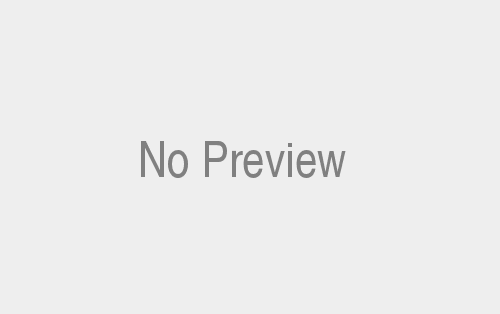Although you may think that WinMe is mostly a bugfix version of Win98, Microsoft slipped a little surprise into the Networking part of it. They replaced the TCP/IP stack with the one used in Win2000.
So the first thing you should do if you’re having Networking problems in WinME is to download the Win2000 (or WinMe) drivers for your Network adapters from adapter manufacturer’s Web site. Then use the Update Driver button (Device Manager > Network Adapters > Network Adapter Properties > Driver Tab) to install the newer drivers.
If that doesn’t fix things, your problem could be due to the “Detect connection to network media” feature that is now part of the Network Adapter properties.

Here’s what Microsoft says the feature does:
[from Knowledge Base Article Q260953]
Windows Millennium Edition (Me) contains a Media Sense feature. Media Sense detects whether or not your network media is in a “link” state. A “link” state is defined as the physical media connecting or inserting itself on the network. For example, assuming that your computer has a 10baseT or 100baseT physical medium, Ethernet network adapters and hubs typically have a link light to indicate the current connection status.
Windows Me can also detect a link in this manner. When Windows Me detects that the media is disconnected or down, it removes the bound protocols from that adapter until it is detected as up again. This functionality requires a network adapter driver that supports Media Sense.
That last sentence seems to be where the problem is. Seems that it’s hard to tell when your Network adapter supports the “Media Sense” feature, or whether it supports it the way Microsoft thinks it does.
Easiest thing to do is try it both ways! Just check or uncheck the “Detect connection to network media” box on the copy of TCP/IP that is bound to the network adapter that you’re having trouble with (just look for the one with the name of your network adapter or something similar). One of the settings should work.