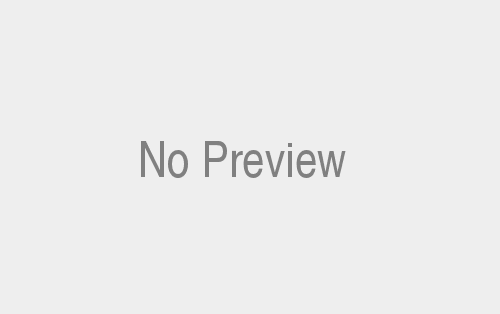This example shows a Cable Modem WAN connection with a shared single ISP IP address. It contains wireless, Ethernet, and HomePNA clients and has two subnets. This configuration will let all clients access Internet services, but the Wireless clients will not be able to File and Printer share with either the Ethernet or HomePNA clients without some further work.
You’ll at least need to set up an LMHOSTS file on each machine (go here for more info), and you might need to forward ports 138 and 139 on the Access Point’s NAT router if they’re not forwarded by default.
You can avoid having to mess with LMHOSTS and port forwarding if your Access Point’s NAT router can be disabled and switched to bridging mode. In bridging mode, the Access Point will act just like the Ethernet to HomePNA bridge and not create a separate subnet. All clients will be on the 192.168.1.X subnet and be able to File and Printer share with the Ethernet and HomePNA clients.
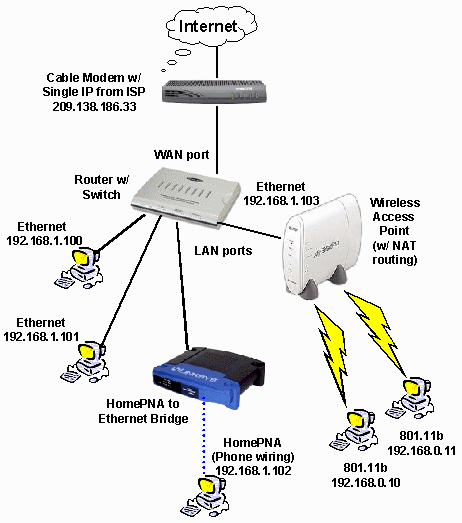
NOTES:
1) The wireless clients are on a “private”, non-routable subnet, i.e. 192.168.0.X, that is created by the NAT router in the Access Point.
2) The Ethernet and HomePNA clients are on a different “private”, non-routable subnet, i.e. 192.168.1.X, that is created by the router.
3) The Cable modem to router connection may need to be made via crossover cable or normal UTP cable, depending on the modem’s LAN port configuration. See this page for more information on when to use a crossover cable.