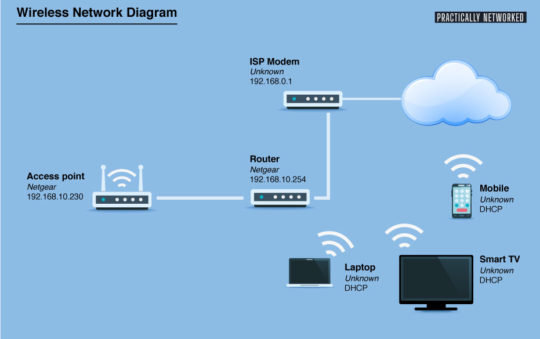The world’s most beloved digital video recorder will reveal some major issues when you try to connect it to a home wireless LAN. Here’s an in-depth look at the ups and downs of trying to unwire your favorite DVR.
By Joseph Moran
I’ve been an avid TiVo user since I got my first TiVo DVR back in early 2001. (In the interest of disclosure, I also own shares in the company.) However, as a long-time user of the DirecTV DVR (digital video recorder) version of TiVo (sometimes known as DirecTiVo) I’ve always been envious of TiVo Series 2 DVR owners (sometimes called stand-alone TiVo) because of their additional capabilities when added to a home network.
There are a lot of good reasons to add a TiVo Series 2 DVR to a home network. For starters, a networked TiVo can be programmed remotely over the Internet via a Web browser. Even better, once your TiVo has access to the Internet it no longer needs a phone line connection in order to access program guide and software updates.
If you have multiple TiVos in the same household, you can also use the network to transfer recorded shows between units. This lets you record a program in the living room but watch it in the bedroom. Similarly, you can also use the TiVoToGo feature to offload recorded programs to a PC for mobile viewing. Finally, a networked TiVo can be used to access digital audio and images located on a PC.
I recently made the switch from DirecTivo to getting two stand-alone TiVos to work with my cable TV. I was looking forward to adding these DVRs to my wireless network so I could take advantage of many of the features listed above. However, I soon found that while adding TiVo to a wired network is straightforward enough—you’ll need a USB to Ethernet adapter (see below)—getting TiVo networked on a WLAN can be much more difficult and the results unsatisfying, to say the least.
The reason is apparent as soon as you look at the back of any Series 2 TiVo unit, where you’ll find two USB ports. TiVo DVRs don’t currently have any built-in Wi-Fi capability or even an Ethernet port, so if you want to network one, USB is the only way to do it. Since USB devices require drivers and there’s no way for a user to load software into a TiVo unit, any USB adapter used to network a TiVo has to be compatible with drivers automatically provided in the DVR’s system software. TiVo is a Linux device, so Linux drivers for a given network adapter will need to be available.
If you happen to have a home wired for Ethernet, getting your TiVo on the network won’t be a major problem, because USB-to-Ethernet adapters are fairly common (at $30 or less, they’re also fairly inexpensive), and TiVo includes compatible drivers for over a dozen different models from almost as many vendors.
Wireless Woes
If you want to add your TiVo to a wireless network, however, the situation is significantly more complicated. As of this writing, TiVo support for USB WLAN adapters is overwhelmingly for 802.11b hardware. (TiVo recently added some limited support for a few 802.11g devices, which I’ll discuss later.)
Moreover, many vendors’ USB 802.11b adapters have undergone multiple hardware revisions, with each revision usually using a different wireless chipset, and thus requiring a different driver. This means not every version of a given device will be compatible with TiVo, because although Windows drivers for wireless hardware are ubiquitous, there is a relative paucity of Linux drivers for much of the newer hardware. In this case, newer means less than 18-24 months old.
Case in point: the Netgear MA111 and Linksys WUSB11— both common USB adapters that are listed as compatible with TiVo. However, the most recent hardware versions of each, v2 of the Netgear and v4 of the Linksys, have been out for months and are not compatible with TiVo (at least not as I write this). Consider that these most recent models are the versions you’re most likely to find for sale in stores and online, and you can see the dilemma.
There are several TiVo-compatible WLAN adapters that don’t have multiple hardware versions, but most are made by smaller vendors whose products are harder to find at retail (Belkin, Hawking, SMC), or are no longer produced, as in the case of Microsoft’s MN-510. If you’re planning to buy online, it’s best to go with an adapter that doesn’t have multiple versions available, since the only way to really know what version you’re getting is to look at the UPC label on the box. (TiVo has a complete WLAN adapter compatibility matrix.)
Bottom line: You may have much better luck getting your TiVo networked with older wireless hardware than with newer equipment. If you have any old USB WLAN adapters lying around, try them first, even if they’re not on the list of supported devices, because USB WLAN adapters that use the same chipset as officially supported adapters may still work. You’ll know instantly, because if you plug the adapter into one of the TiVo’s USB ports and it doesn’t immediately light up, the adapter isn’t compatible.
Even if it does light up though, it still may not be compatible; you’ll need to go to the Settings screen to see if it’s recognized by the DVR.
As difficult as finding a compatible wireless adapter can be, configuring it is actually quite easy, just a few steps, like specifying the SSID and encryption key, (if used) and you’re done.
One final caveat though—to use certain wireless adapters TiVo may need to first upgrade their firmware, which may preclude future use on a PC. This turned out to be the case with two D-Link DWL-122 devices I used. (TiVo will prompt you for confirmation before it performs a firmware update).
Mixed Signals
Once you’ve found and configured a compatible adapter, there are still some compromises you may have to make. Of course, if you’re running a pure 802.11g WLAN, you’ll need to change it to mixed mode before trying to add a TiVo to it, and this will have the unfortunate side effect of reducing the performance of all of your wireless devices. There are a couple of ways around this problem, both of which involve the purchase of additional hardware.
One method is to set up a separate 802.11b AP for the TiVo so you can keep things like PCs and game consoles running on the 802.11g network. To do this, you’ll need to make sure both networks are set up on non-overlapping channels. However, depending on how many other WLANs are near you (neighbors, etc.) you may not be able to avoid interference since there are only 3 such channels available on a 2.4GHz WLAN.
Another way you can avoid having to run your 802.11g network in mixed mode is to use a USB-to-Ethernet adapter to connect your TiVo to an 802.11g Ethernet-to-Wireless bridge. (But this won’t necessarily get you to 802.11g speeds, as we’ll see in a moment.)
TiVo and 802.11g
So what about direct TiVo support for 802.11g hardware? As previously mentioned, Tivo has recently added the first 802.11g devices to it’s compatibility list, the D-Link DWL-G120 and the tiny Netgear WG111. Despite this, there are still some major catches to be aware of.
First, you need to be using a particular version of the TiVo DVR software (specifically, version 7.1), which is currently available only on request. (You can fill out a form on TiVo’s Web site and provide your unit’s serial number, and the software will be downloaded to your unit within a few days.) Unfortunately, this software update isn’t currently available for TiVo models with a built-in DVD recorder, (like one of my two TiVo units, a Toshiba RSX-T60) so these units must soldier on with 802.11b for now.
Finally, just like with the 802.11b adapters, there are multiple hardware versions of the D-Link and Netgear 802.11g adapters, and not all versions are supported by TiVo. Therefore, not every G120 or WG111 will be compatible.
But Wait, There’s More
As if the vagaries of TiVo’s labyrinthine wireless support didn’t give you enough to ponder, you also need to consider the speed of the TiVo’s USB ports.
According to TiVo, almost all Series 2 TiVo units have USB 2.0 ports. (The exceptions are the earliest Series 2 models, which have a Tivo Service Number beginning with 140.) That’s good news, because USB 2.0 can supply 480Mbps of throughput, which is well in excess of what even the fastest WLAN is likely to be capable of today.
Here’s the rub: at the moment, all TiVo system software operates the USB ports at USB 1.1 speeds —a mere 12 Mbps. Therefore, even on a wired network, your TiVo’s USB ports will be a serious performance bottleneck, and it’s the reason you won’t realize 802.11g speeds by if you use an 802.11g adapter or combine a wired USB adapter and 802.11g wireless bridge as described earlier.
Either arrangement does have the benefit of allowing you to run your WLAN in pure-G mode, however.
Transferring Data
When a wireless network only needs to support mundane PC tasks like Web browsing, the speed usually isn’t terribly important. But when you consider the size of a recorded video file can range from hundreds of megabytes to a gigabyte or more (depending on the length of the program and the quality at which it was recorded), and that you want to move these gargantuan files between DVRs or between a DVR and a PC, how fast a WLAN can transfer data becomes very important indeed.
To get a sense of how long it would take to offload programming from a TiVo over a WLAN, I networked my two Series 2 units with the aforementioned D-Link DWL-122 802.11b adapters. (Incidentally, the DWL-122 is one of very few 802.11b adapters from a major vendor that doesn’t have multiple hardware versions.) Unfortunately, the performance was unimpressive to say the least. In fact, it took a bit over four hours to transfer a one-hour program recorded at “high” quality, which is the second-best level on TiVo. Programs recorded at lower quality levels (and thus with smaller file sizes) would of course take less time to transfer, and had the units been communicating over a pure 802.11b network instead of a mixed mode 802.11g one, transfer time would probably have been somewhat shorter, though likely not significantly.
In any event, it seems clear that for the moment using WLAN adapters to transfer TiVo programming— especially at higher quality levels—will require forethought and a large dose of patience. And given the current USB bottleneck, even wired adapters will likely not be able to transfer programming in anything resembling even real time.
Conclusion
In the final analysis, all of the difficulties and compromise associated with putting TiVo on a WLAN stem from the use of USB ports rather than Ethernet. In retrospect a built-in Ethernet port (as can be found in the Xbox game console) would have been a much better choice given that it introduces no performance bottlenecks and eliminates the need for drivers. One can only hope that in the future TiVo will jettison USB in favor of Ethernet.
Although you can put your TiVo on a WLAN, and you will definitely get some benefit out of doing so—most notably the remote programming and freeing your TiVo from the tyranny of a phone line—the bad news is that getting TiVo on a WLAN is much harder than it needs to be and it forces you to make significant compromises. Don’t expect to be quickly zipping TiVo programs around your WLAN— at least not yet.
Article originally appeared on Wi-Fi Planet.