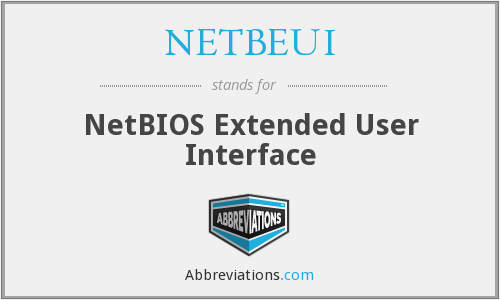Windows XP has a built-in Network Setup Wizard that makes it easy to configure networking on computers running Windows 98, Windows 98 Second Edition, Windows Millennium Edition, and Windows XP. The Wizard does not work on computers running Windows 95, Windows NT, or Windows 2000.
The Wizard can perform these tasks on a Windows XP computer:
- Set up the computer as an Internet Connection Sharing server, which shares its Internet connection with other networked computers.
- Set up the computer as an Internet Connection Sharing client, which accesses the Internet through another computer.
- Create a bridge between two or more network connections, combining them into a single logical connection.
- Create a floppy disk containing the Wizard files so that the Wizard can run on another computer.
To start the Network Setup Wizard on a Windows XP computer, use either of these two ways:
- Open the Network Connections folder. Under Network Tasks, click Set up a home or small office network.
- Click Start | All Programs | Accessories | Communications | Network Setup Wizard.

To start the Network Setup Wizard on a computer running Windows 98, 98 Second Edition, or Millennium Edition, use either of these two ways. If the Run command doesn’t appear on the Start Menu, hold down the Windows key on the keyboard and press R to get the Run box: - Insert the Windows XP CD-ROM in the computer’s CD-ROM drive. If the Welcome to Microsoft Windows XP screen doesn’t appear automatically, click Start and Run, type D:\Setup in the box, and click OK. If your CD-ROM drive letter isn’t D:, substitute the appropriate letter. Then click Perform additional tasks followed by Set up a home or small office network.

 
- Insert a floppy disk containing the Wizard files in the computer’s floppy drive. Click Start and Run, type A:\Netsetup in the box, and click OK.

If you started the Wizard from the CD-ROM or from a floppy disk, this screen appears. Click Next to continue. 
If the Wizard is running on Windows 98/98SE/Me, it must restart your computer. Remove the floppy disk or CD and click OK. 
The Wizard’s Welcome screen then appears. Click Next to continue. 
The Wizard displays a list of preliminary steps. If you haven’t completed them, click Cancel to exit from the Wizard, complete the steps, and re-start the Wizard. Click Next. 
Now, continue as appropriate for the task that you’re performing. |











![ICS Installation [Win98SE] ICS Installation [Win98SE]](https://www.practicallynetworked.com/wp-content/uploads/2022/04/prac-network1-9734574-540x339.jpeg)