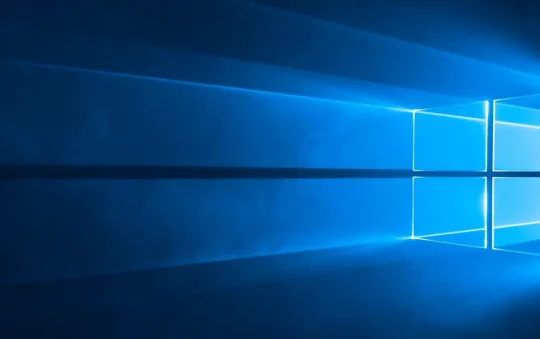If you’re like most people, you probably don’t give much thought to the light colours on your BT Home Hub router. But did you know that each colour has a specific meaning? In this blog post, we will discuss what each light colour means and what you should do if it’s not working correctly.
The lights on a BT Hub are unlike those of most other routers, so we have created this guide to help you to figure out what they all mean. Green and blue are generally regarded as good colors, whilst red, orange, and purple aren’t.

Depending on which model of the BT Home hub you have at home, the colours in your hubs may vary slightly. The newest models have different lighting than older ones; however, the interpretation of the colours usually stays consistent between models.
Green
A green light on your BT Hub indicates that things are going well. It usually comes on when you turn on your hub, and it means nothing is wrong. The light should stay green for some time before turning blue, which signals that the Hub is working properly.
If the light remains green permanently, you need to reset the hub by pressing its factory reset button
Blue
Most people think that a blue light on a router means it’s not working properly, but with BT Home Hubs, this is actually the sign that everything is running as intended. You’re connected to the internet and can now browse normally.
If you have a blue light and your connection isn’t working, it’s more likely an issue with the device than the hub itself. Checking your internet connected device should be your first step if the hub appears to be functioning properly.
Orange
The most common question people have over their home hub pertains to the orange light. This can be broken down into two parts.
If the orange light is flashing. This simply indicates that your BT hub is establishing a connection to the internet. If you wait a few minutes, this should eventually turn into a solid blue light which indicates everything is ok.
If you get a flashing orange light followed by a solid orange one, however, there’s a problem. A solid orange light indicates that the hub isn’t connected to the internet for some reason.
You can follow our guide on fixing the orange flashing light on the BT Home Hub.
Purple
A flashing purple light is another indication that something is wrong. This usually indicates that the broadband cable connecting your hub to the internet isn’t inserted fully – if it’s in, there may be a problem with the cable itself.
If your Hub’s purple light is flashing, this may mean that there is an issue connecting to the internet. To troubleshoot this problem you will need to power cycle your router and check whether there are any issues with the service to your property.
Read our in-depth guide to troubleshoot a Flashing purple light.
Red
If your hub is glowing red, that’s an immediate sign that something is wrong and you should take action. Go through the same steps as before to see if you can diagnose and fix the problem on your own. If not, don’t hesitate to factory reset your device.
No lights
There are just two reasons why your BT Hub won’t have any lights on it. The first is self-explanatory—the device isn’t switched on correctly. This might be due to a problem with the electricity, or the cables, but if your hub is switched on, it will light up.
The only time this is not the case is if someone has manually turned off the lights in the hub’s settings. You can check this to see if that is why your hub’s lights are currently off.
Types of BT Home Hub
The instructions associated with the lights on your Home Hub will differ based on which model you have; however, these models are the most commonly used in the UK.
- The BT Smart Hub is equipped with more antennae than the average router, allowing for a stronger connection. The next generation of wifi technology is also built-in, and users have the added convenience of being able to turn the lights on or off with just a few clicks.
- The BT Smart Hub 2 has 7 antennae and DECT capabilities, making it a moderate improvement on the original.
- The BT Home Hub 3 is an older model that only has one wifi band. You’ll be able to connect to a 2.4GHZ band with this model, but you might want to consider upgrading if you still have it.
- The BT Home Hub 4 only has four Ethernet ports, it does not support gigabit Ethernet, so it will transfer data slower than some other models.
- The BT Home Hub 5 is an improvement on the 3 and 4, with more antennae and dual AC wifi. It’s one of the most common routers in the UK.
Summary
In the end, it’s fairly simple to figure out what to do after seeing each of the flashing lights on your BT Home Hub – as long as you know what they signify. While it is comparable to other hubs, if you come from a different router brand like Virgin, it might be a little perplexing.
So hopefully this information will be useful.