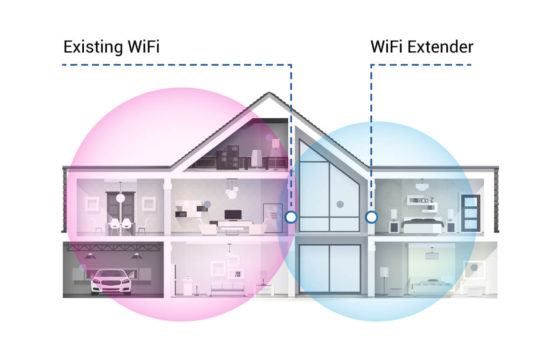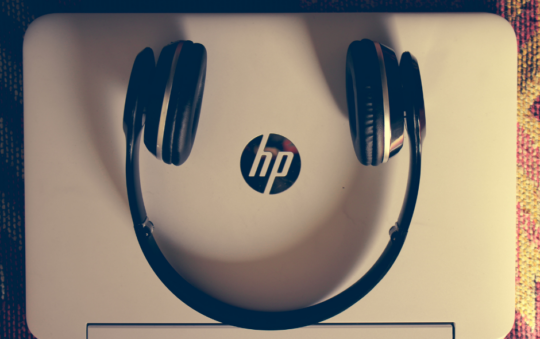So you don’t really believe any of the horror stories about running your own webserver, or you just want to see for yourself if it’s as much fun as advertised!
At any rate, you want to set up your own webserver. Since I haven’t done this myself, I can only offer a few pointers and some links to places more knowledgeable than here.
High Bandwidth, all the time.
The key thing you’ll need is a high bandwidth, 24/7 connection to the internet. You shouldn’t attempt to host a webserver on a 56k dialup connection. You should have at minimum a “nailed up” ISDN connection, but preferably a full duplex cable modem or ‘DSL connection. (If you are going to use a cable modem connection, be sure that running a webserver is ok under your ISP’s Conditions of Service.)
Most ISPs do not assign permanent IP addresses unless you pay for a dedicated line, so in most cases you’ll have a dynamic IP address. (Cable modem ISPs usually assign IPs dynamically using DHCP.) Since you need a static IP address in order to host a domain, you’ll need to sign up for a dynamic DNS service. See this page for more info.
![]() For a good step-by-step on setting up a web server on a DSL or cable modem connection, hop on over to Brian Lee’s DSLwebserver.com site. He’ll take you through the whole process, including how to set up DNS Zone files.
For a good step-by-step on setting up a web server on a DSL or cable modem connection, hop on over to Brian Lee’s DSLwebserver.com site. He’ll take you through the whole process, including how to set up DNS Zone files.
Get yer webserver here…
Once you have your connection, you’ll need a dedicated computer and webserver software. You can run a webserver on just about any OS platform that you like, but Linux seems to have the most options for “free” (or nearly free) webserver software.
 is a good place to start. Info and comparison reviews on webserver packages and useful info for the webmaster-to-be. Be sure to also check their resources link.
is a good place to start. Info and comparison reviews on webserver packages and useful info for the webmaster-to-be. Be sure to also check their resources link.
Security!
If you run your own server, and especially if you run your own mailserver, prepare for unwanted visitors!
You might want to first check out AntiOnline or Rootshell.com The stories here might just convince you to let someone else worry about getting hacked or cracked. Lots of good info, and very readable.
After visiting AntiOnline, you’ll be ready to visit the CERT and CIAC sites for both tutorials and information on the latest happenings in the world of computer security. These sites are also good places to go if you want to see whether the virus warning you just received is real or a hoax (the McAfee Virus Library and Virus Alert pages are also excellent places to check for hoaxes and latest viruses). CERT also has a good Q & A style document on Home Network Security that’s worth a look.
The WWW Security FAQ from the W3C (World Wide Web Consortium) is worth checking out, if you prefer a FAQ format.
You’ll need a firewall of some sort to protect your site. ICSA Labs Firewall Buyers Guide (free, but you’ll need to register in order to access it) has info on stateful inspection and probably everything else you’d want to know about firewalls!
Last, but by no means least, read the book, “Hacking Exposed”. It’s very readable by non-experts and gives coutermeasures to every hacking method that it describes. Well worth the $40 or so. The Web site also contains comprehensive lists of Tools, Scripts and other links.