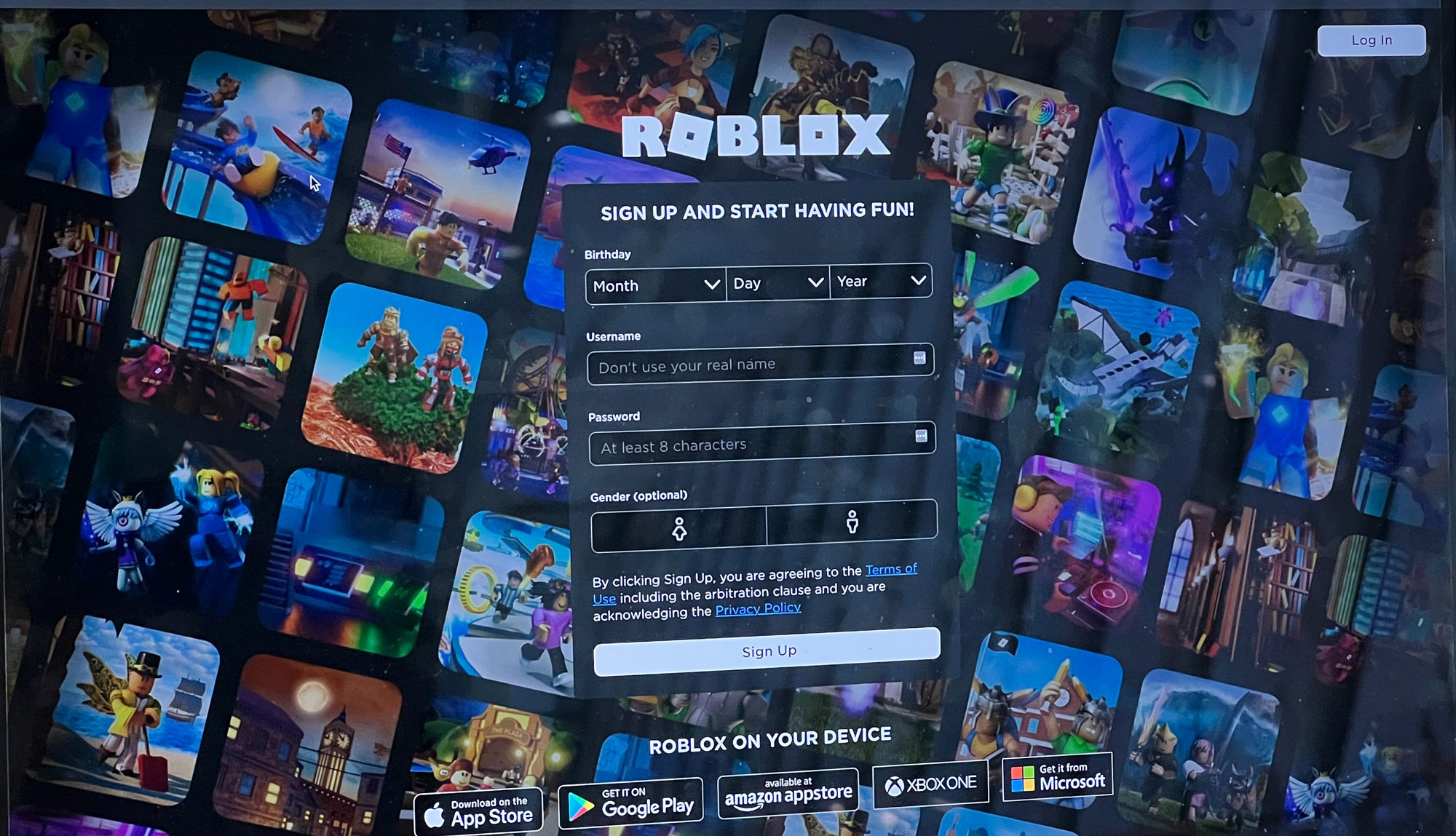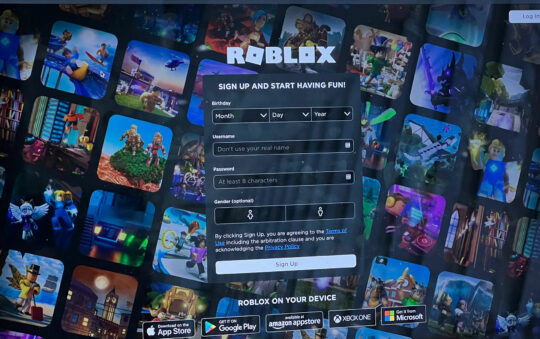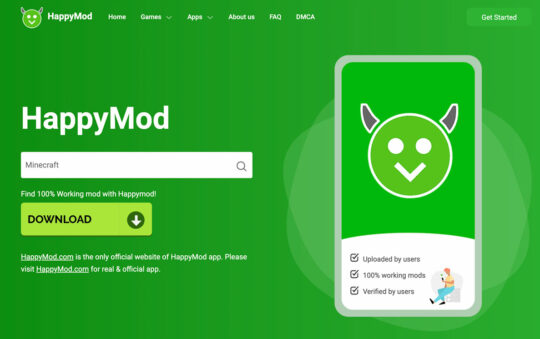How To Cash In Your Shiny New Roblox Gift Card and Start Buying Some Fun Stuff on Roblox
Roblox is a global gaming platform where millions of people login every day to imagine, create, socialize and share their visions of the future in immersive, user-generated 3D worlds. You could call is a metaverse for gamers.
With a vast collection of around 5 million different games that are available to be played for free by anyone, the possibilities in the world of Roblox are endless!
With such a loyal and engaged community, it’s easy for Roblox to monetize their platform in the form of a their own digital currency, Robux.
Roblox gift cards are the perfect gift to give those friends or family members who are obsessed with playing Roblox. With a Roblox gift card, they can purchase Robux (virtual currency) or Builders Club (premium membership) to enhance their gameplay experience.
Why Buy Roblox Gift Cards When Games Are Free To Play?
The vast majority of the Roblox games are free to play, but as with most free online gaming platforms, there will always be an optional in-app purchase that you can obtain.
Users can make in-app purchases to acquire skins, private servers, cosmetics for your avatar, accessories, or other enhancements to their gameplay.
To buy these in-app features, you need Robux, the digital currency of Roblox. A portion of this virtual money goes to the game developers.
The in-app purchases differ depending on the type of game. Here, consumers spend virtual currency to make these in-app transactions.
This is where Roblox gift card come into play. Purchasing a Roblox gift card is the simplest way to add credit to your account. It is a type of in-game money that you can use to purchase Robux.
These gift cards can be given to someone who enjoys playing Roblox games.
What can You Redeem with A Roblox Gift Card?
Roblox Gift Cards can be used to purchase Robux, the virtual currency on Roblox, or premium membership.
There are two varieties of gift cards that may be purchased for Roblox:
1. Robux:
Roblox cards are used to purchase Robux and are available in $10, $25, and $50 denominations at participating retailers in the US, Canada, and UK.
2. Credit:
Roblox game cards are available from select retailers and may be used to credit your Roblox account with Robux or Builders Club membership.
Note that you can only redeem Roblox gift cards in a browser. They can’t be redeemed in the Roblox apps.
How To Redeem A Roblox Gift Card On Your Account
Let’s take you through the very simple steps you need to take in order to redeem your Roblox gift card on your account.
1 – First up, log into your account within the browser. On the Roblox home page, you’ll see a “Log In” button in the top right of your screen.
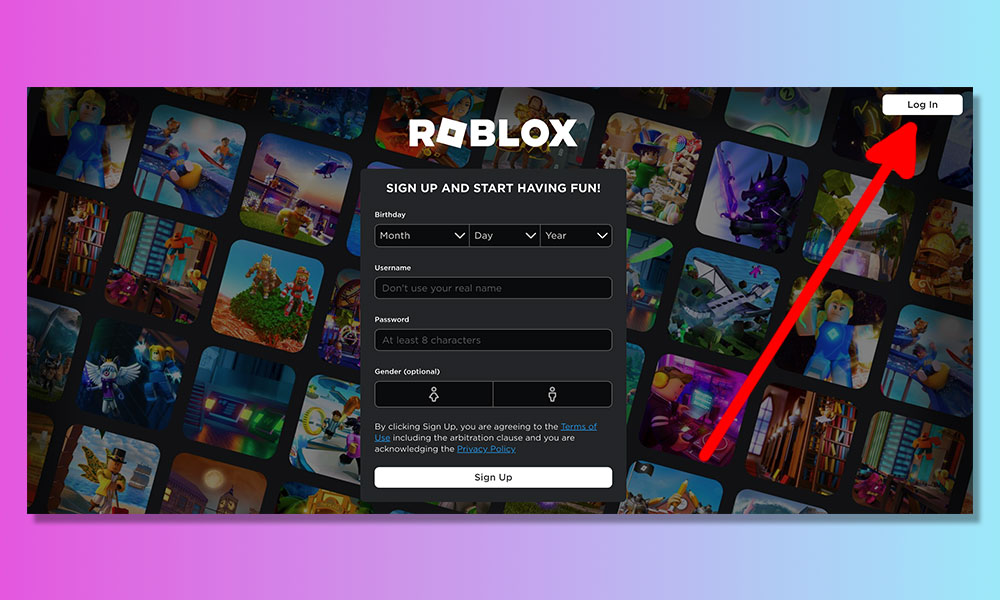
Fill in your username and password on the log in screen.
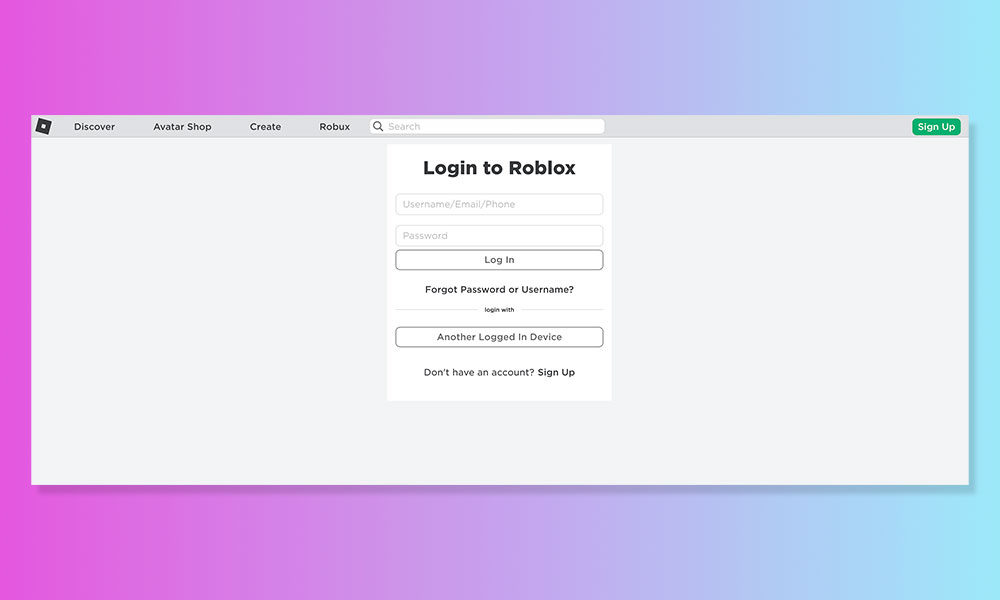
2 – Once you’ve logged in successfully, head over to the Code Redemption Page. This is what it looks like.
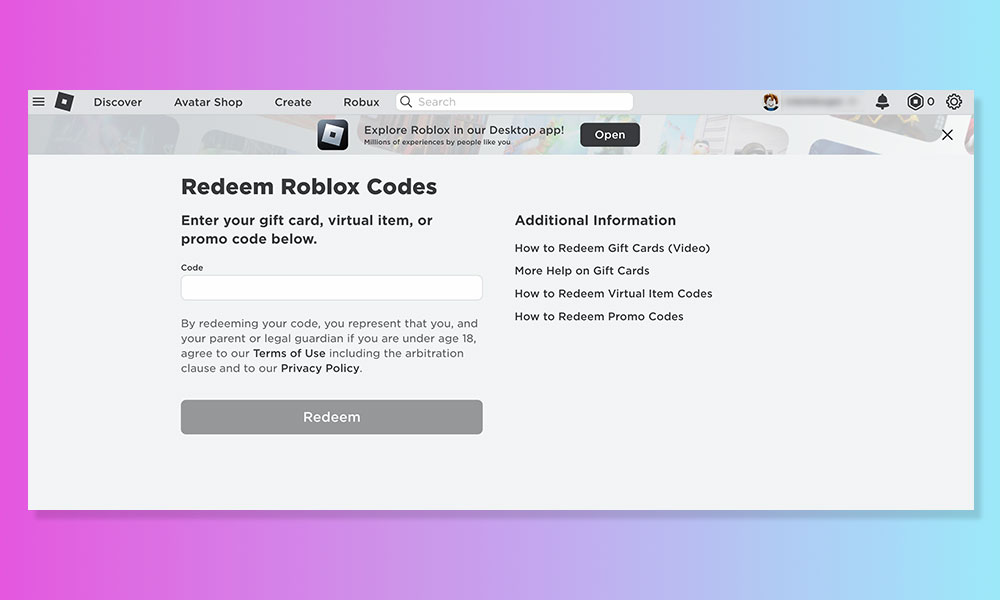
3 – You will then be asked to enter your code in the box. The code will be displayed on your gift card or within the email receipt of your Roblox gift card.
4 – Once you’ve done this, click Redeem.
5 – You will then see a success message. This means that you have successfully add the Roblox credit to your account.
6 – You can now use your credit by clicking Use Credit.
How To Redeem Credit to Pay for Goodies on Roblox
The other way to redeem your Roblox gift card is as credit to pay for purchases on Roblox. To do this, follow these steps….
1 – Using your browser, log into your account.
2 – Head over to the Membership Page or Robux Page
3 – Select the product you want to buy.
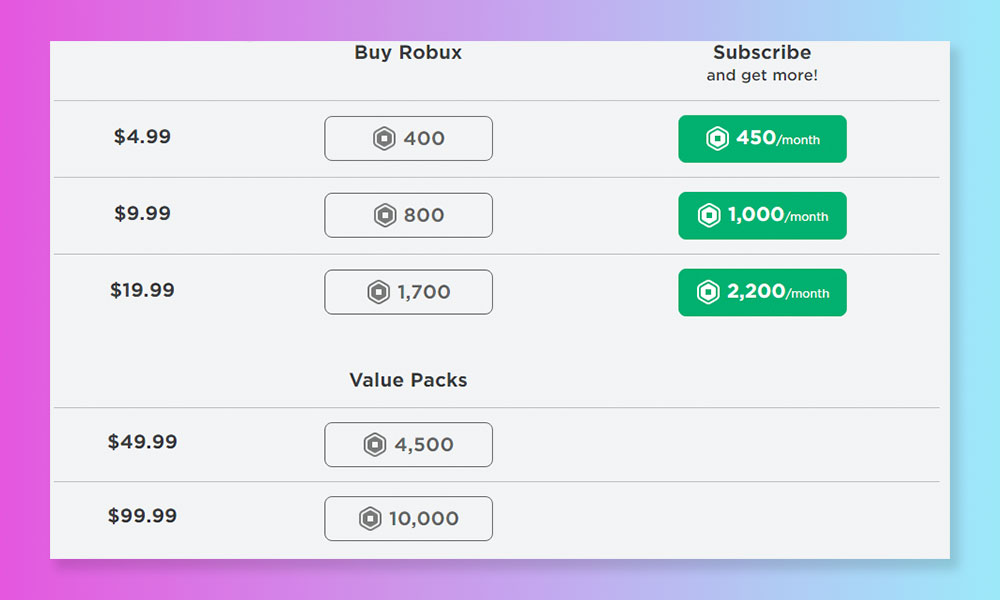
4 – Then you need to select Redeem Roblox Card as the payment type and click Continue
5 – Enter the PIN and Redeem
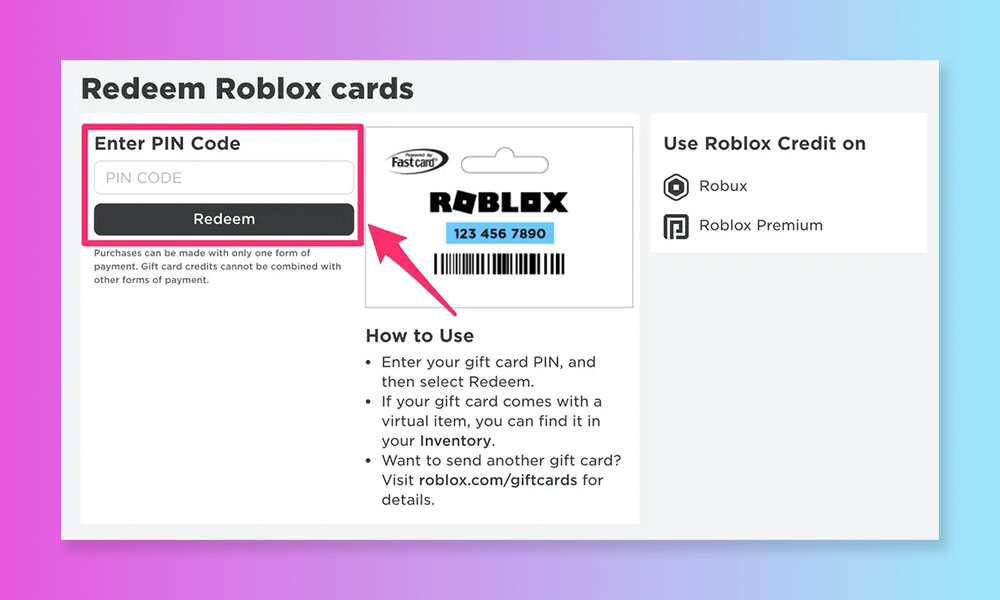
6 – Your Roblox Credit balance will then update. Once this happens, select Submit Order
7 – The page will update confirming your payment
Roblox Gift Card FAQs
We have put together a list of questions that are most commonly asked regarding Roblox Gift Cards. If you’re looking for an answer to a specific Roblox gift card questions, then we may just have the answer for you listed below.
Where Can I Buy Roblox Gift Cards?
You can buy them pretty much anywhere, either as a physical card ( not very environmentally friendly ) or digitally. I tend to buy my Roblox gift cards from Amazon.
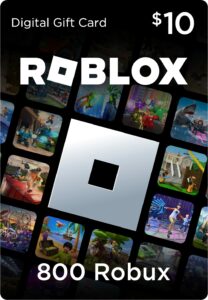
It’s the easiest and quickest way of getting them.
After you purchase the gift card, you can access the code via the “Your Orders” page in your account.
Can I Use a Roblox Gift Card on Two Accounts?
Unfortunately you can’t split the value of the gift card on to two separate accounts.
The whole amount will be added to your account when you enter the code on the back of the card. No partial additions are allowed.
Is Roblox Credit usable in the mobile app?
No. If you’re using Roblox’s mobile app on a tablet or phone, you’ll need a third-party app store like iTunes, Google Play, or Amazon to pay for anything you buy.
Can I use Roblox Credit alongside other methods of payment?
No. For the time being, it is not feasible to mix and match different forms of payment. In the event that your available credit is insufficient to cover the total cost of your purchase, you will be required to utilise another form of payment.
What Are Roblox Operating System Requirements for PC?
By installing the Roblox platform application on their PCs, gaming consoles, iOS, and Android smartphones and tablets, respectively, users can access the huge Roblox library of games.
The operating system requirements for Roblox on your PC are as follows:
Windows 7 SP1+, 8.1, or 10
Mac OS X 10.10 Yosemite – and higher for Roblox Client, whereas Mac OS 10.11 (El Capitan) and above for Roblox Studio.
Linux Ubuntu 14.04+
Chrome OS: Chrome OS version 53 or above.
You can also play Roblox via your chrome browser using Now.gg.