When you’re setting up your home network, the first question you’ll need to answer is whether you need a modem and a router. Also you might be asking what exactly is the difference between a modem and a router?
Our article on modems and routers will teach you all there is to know about your Internet connection so you can make the best judgments possible.
What’s the Difference Between a Modem and a Router?
If you’re new to learning about your Internet connection and home network, it’s easy to confuse modems and routers. We’ll break down every distinction between these two items and what they do for you in the sections below.
Modem
A modem is a piece of equipment that connects your house to the Internet through a coax cable connection, such as Xfinity. Signals from your ISP are translated into signals that your local devices can understand, and vice versa. A wide area network (WAN) is the relationship between your home and the Internet. Each modem has an IP address allocated specifically for it by the Internet service provider (ISP).
In many cases, your Internet Service Provider (ISP) rents modems to its subscribers, who may occasionally get additional perks. Buying a modem can save you money on annual rental fees (up to $150 per year* depending on your current rental rates). Your wired Internet connection will be supplied by your modem. If you only have one device that connects to the Internet, such as a PC or laptop, you may just use a modem.
A router is required if you have numerous devices or wish to connect them wirelessly (WiFi).
Router
A router connects your home’s Internet-connected devices to the Internet.
When it comes to establishing your home network, everything boils down to personal taste. A cable modem router (also known as a gateway) is a device that connects to the Internet and distributes its signal to various devices. You may get a lot of use out of a combination cable modem and router. If you want more control over your home network, such as security controls, you might need separate equipment for your cable modem and router.You can save money by purchasing your own cable modem and router or cable modem router instead of leasing one for a monthly fee. This might help you save money in the long run, but renting from your ISP provides the advantage of access to technicians and assistants.
The router establishes a local network (LAN) inside your house, allowing your equipment to share files and peripherals like printers. The router keeps track of all data flowing in and out of each device, as well as between the modem and the computer. A router does not have to be connected to a modem in order to operate. You may create a LAN without access to the Internet if you like.
So to summarize what your router does:
- Assigns a networked device a unique IP address on the network.
- Firewall is established to prevent security breaches.
- It controls the traffic on your network.
- Parental Controls are easily handled by it.
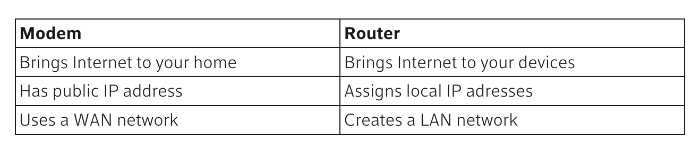
Check out our router comparison chart.
Do I Need a Modem and a Router?
A modem and a router are both required. If you want to use WiFi, you’ll need a modem as well as a router. Because most modems only have one LAN Ethernet connection, you can only connect one computer at a time. Because routers offer increased security, they should be used in every home. However, a router alone will not allow you to access the Internet.
To provide internet access to your gadgets, a router must be linked to the modem. These days, some devices do the job of both a modem and a router.
Because of this, you won’t have to buy a separate modem and router when getting your home internet connection up and running.
How Do I Know If I Need a Modem?
A modem is required in order to connect to the Internet from your home or workplace. Your Internet service provider (ISP) provides analog Internet signals, which are converted by a modem into digital Internet signals. This device converts and transmits these digital signals to other devices. Modems come in a variety of forms and sizes.
You can get your modem from your ISP if you do not purchase one separately, such as the CODA Cable Modem, which uses DOCSIS 3.1 technology for greater speeds. If you only have one Internet-connected device, such as a PC or laptop, you may just use a modem.
However, if you have several devices that require connection to the internet, a router is also required.
How Long Do Modems Last?
Modems are notorious for causing vexing and difficult-to-resolve internet problems. Regardless of how old your modem is, there’s a good chance it’s the source of your Internet failure if it suddenly becomes unstable. But how long do modems last?
The average life expectancy of a modem is 2 to 5 years, depending on the quality of the modem purchased, technological advancements over time, and how well you maintain it. So, if your modem is more than three years old and isn’t functioning properly, it may be time for a replacement. Many individuals choose to rent modems since their internet service provider will replace them if they break down.




