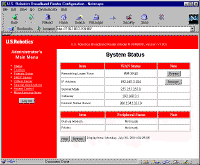Author: Tim Higgins
Review Date: 7/30/2001
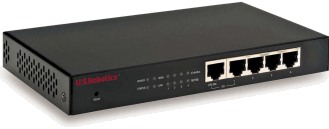
Model: USR8000
| Pros: | – Built-in Windows / LPR print server. – Supports dialup WAN connection – Flexible port range mapping with outbound triggers! – Fast! |
| Cons: | – No traffic logging – Poor documentation |
| Review Updates8/20/01 1.23 firmware update available on USR’s FTP server [Thnx Peter!] ftp://ftp.usr.com/usr/router/Usr123.zip. Release notes are here. |
The Basics |
|
Introduction |
U.S. Robotics chose a good product to OEM to get into the Broadband Router market. But they need to do a little work really get into the game… |
Details |
One look at the first screen is all it took for me to know that the USR chose the same path as SMC, Asante, GVC, and 3Com and chose AMIT as the OEM of their Broadband Router.
The hardware design is essentially the same as the OLD SMC Barricade and Asante FriendlyNET, so if you need the details on what the 8000 can do, check out the Asante and old Barricade reviews. The 8000’s exact feature set is a little different due to its use of an older firmware revision (more on that below). Of course, given that I’ve awarded the SMC and Asante routers Practically Recommended status, I think USR made a good choice of vendor. But I’m not giving the USR8000 a Practically Recommended for the following reasons:
Given these support related weaknesses, you may find this page helpful. |
Router performance |
I ran the Qcheck suite to test routing performance, with the following results:
(Details of how we tested can be found here.) Comment: Good routing performance, with plenty of speed for most broadband connections. UDP WAN-LAN performance is better than many other routers. | |||||||||||||||||||
Summary |
As I said at the top of this review, I think USR made a good choice for their first broadband router. But now they’ve got to back it up with the support and product enhancements that competitive versions have, if they want to successfully hold the broadband networking newbies that will be attracted by the USR name. |