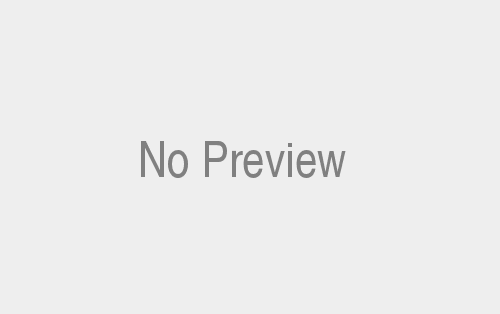If you’re a Virgin Media customer, you may have noticed a WPS button on your Hub. But what does it do? And should you use it?
In this blog post, we’ll answer all of your questions about the WPS button and tell you everything you need to know about using it!
What does WPS stand for?
WPS stands for Wi-Fi Protected Setup. It’s a feature that allows you to connect your devices to your router quickly and easily without having to enter a password.
How does WPS work?
When you press the WPS button on your Hub, it will enable a connection between your Hub and the device you’re trying to connect. This connection is encrypted and secure, so you don’t need to worry about anyone else being able to access it.
When is the Virgin Media Hub’s WPS button most helpful?
The WPS button is most helpful when you’re trying to connect a new device to your Virgin Media Hub and you don’t want to go through the process of entering a password.
WPS is most useful when you’re working with printers, Wi-Fi extenders, video cameras, or other devices that don’t have their own display.
If that’s the case, simply press the WPS button on your router and then the WPS button on the other device, and they should connect without having to enter passwords.
How do I know if my device supports WPS?
Most devices these days support WPS, but if you’re not sure, you can usually find out by looking for a WPS logo on the device or in the documentation that came with it.
You can also try pressing the WPS button on your device and seeing if it connects to your Hub. If it does, then your device supports WPS!
What are the benefits of using WPS?
The main benefit of using WPS is that it’s quick and easy. You don’t need to go through the hassle of entering passwords, and you can be sure that your connection is secure.
Another benefit of using WPS is that it’s compatible with a wide range of devices. So whether you’re trying to connect a new printer or an old video camera, chances are good that WPS will work for you.
How do I set up WPS on the Virgin Hub?
If you have Wi-Fi enabled, it will most likely be set up by default. If you’re having trouble connecting, go to the Virgin Media Hub’s settings first.
Once you’re there, click Advanced and then Wireless.
WPS is what you’re looking for.
Here is an example from my router:
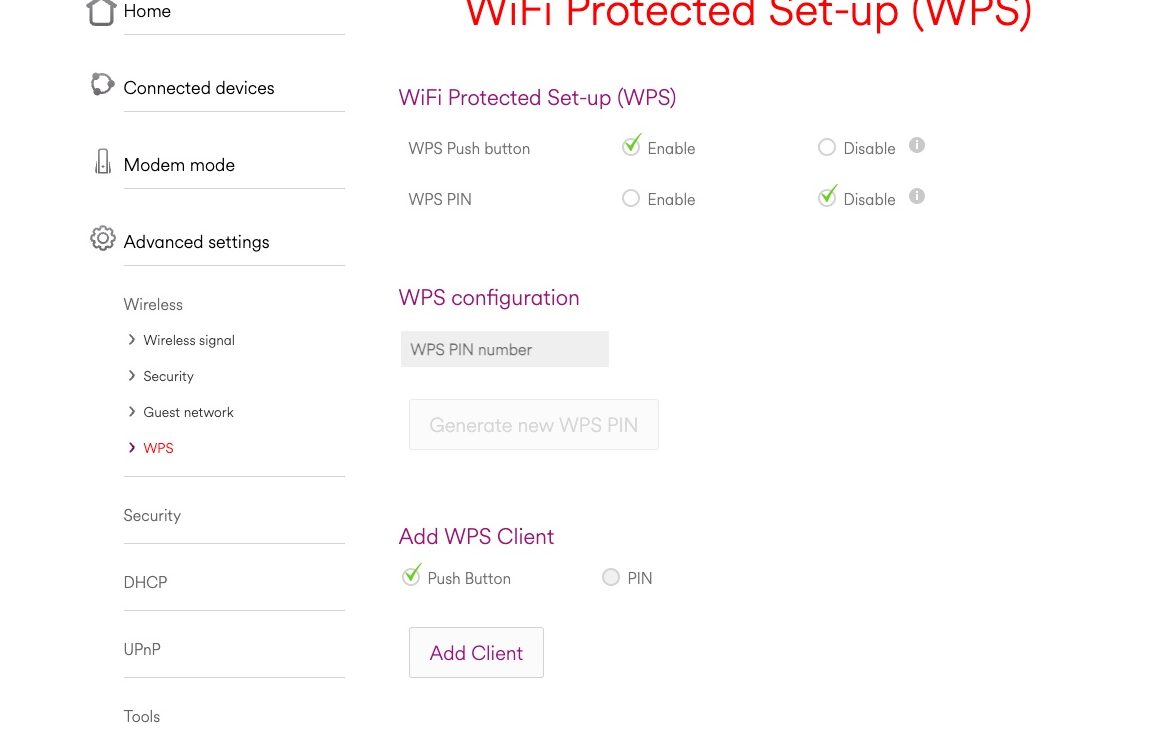
Other router menus may have a slightly different appearance.
You now have the option to enable the “push button” or use a PIN.
If you press the WPS button on the Virgin Media Hub 3.0 the WiFi light will flash green, as it looks for a WPS device to connect to.