A comprehensive and in-depth guide of the evolution of the iOS mobile operating system.
The beating heart of the iPhone for the past 15 years has been iOS. The operating system is what works the magic and activates this incredible device. It’s the most important parts of the iPhone and yet one of the most underatted.
The operating system that powers the iPhone, iPod touch, and iPad is known as iOS. All smartphones ship with this essential software, which enables them to run and support other programmes. What Windows or macOS are to PCs or Macs, iOS is to the iPhone.
In 2007, the operating system was named iOS, which stands for “iPhone Operating System”.
Since then, iOS has developed into a monstrous and total beast of a system, thanks to Apple’s constant upping of the ante and releasing 15 further updates (to date), constantly upgrading the user interface and the phone’s enormous array of features and capabilities.
The dates of each iOS version’s release and the features it contributed to the platform are listed below. Let’s go back to the beginning, in 2007, and travel through time, stopping at each iteration of iOS along the way.
iPhone OS 1, June 2007

Support ended: 2010
Final version: 1.1.5. (July 15, 2008)
Initial version: Released on June 29, 2007
New Features on OS 1
- Visual Voicemail
- Multitouch interface
- Safari browser
- Music app
The operating system that got everything started was known as iPhone OS. It was the model that was already pre-installed on the initial iPhone.
The first software release to support the iPod touch was version 1.1, which was made available in September 2007.
From versions 1-3, the operating system was still known as OS; however, with version 4, the name was changed to iOS.
Significant and ground-breaking advancements in cell phone technology include support for features like the multitouch screen, Visual Voicemail, and iTunes integration.
Although this initial edition was a significant advancement at the time, it lacked support for actual third-party apps and many other features that would later become intimately associated with the iPhone.
Calendar, Photos, Camera, Notes, Safari, Mail, Phone, and iPod were among the pre-installed applications (which was later split into the Music and Videos apps).
iPhone OS 2, July 2008
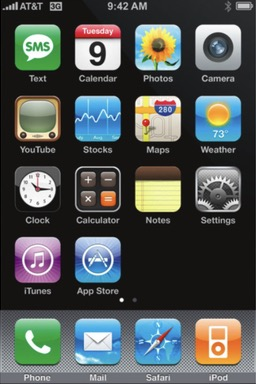
Support ended: 2011
Final version: 2.2.1. Released on January 27th, 2009
Initial version: Released on July 11th, 2008
New Features on OS 2
- App Store
- Improved Maps app
12 months on after the release of the founding operating system, OS 1, Apple released OS 2, which coincided with the release of the iPhone 3G.
This version was famous for the launch of the App Store, and its support for real third-party apps. Before, it only supported native apps.
At its debut, the App Store had about 500 apps. Numerous additional significant upgrades were also included.
Podcast support and walking and public transportation directions in Maps were two other significant additions made in the five releases to iPhone OS 2.0. (both in version 2.2).
iPhone OS 3, June 2009
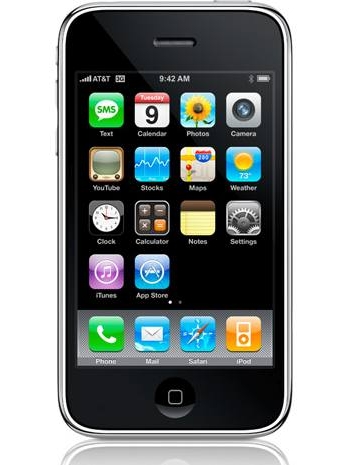
Support ended: 2012
Final version: 3.2.2. Released on Aug. 11th, 2010
Initial version: Released on June 17th, 2009
New Features on OS 3
- Copy and paste
- Spotlight search
- Recording videos
With the debut of the iPhone 3GS came the release of the OS 3 operating system. It was the first OS version to support the iPad, which was released in 2010 with version 3.2 of OS.
Copy and paste, Spotlight search, MMS support in the Messages app, and the capability to record films with the Camera app were all notable features of this OS version.
iOS 4, June 2010

Support ended: 2013
Final version: Released on July 25th, 2011
Initial version: Released on June 22nd, 2010
New Features on iOS 4
- AirPrint
- iBooks
- Personal Hotspot
- FaceTime
- Multitasking
- AirPlay
iOS 4 was known as the operating system that bought us the revolutionary feature, “FaceTime”. It was also the version of OS where many features of the present iOS started to take shape. These include multitasking, iBooks, arranging programmes into folders, Personal Hotspot, AirPlay, and AirPrint that are now commonplace in the current iOS version.
The name “iOS” itself was a significant shift that came with iOS 4. As previously mentioned, the term “iOS” was introduced for this release, replacing the term “iPhone OS.”
Additionally, this was the first iteration of iOS to stop supporting all iOS devices. It was incompatible with the first-generation iPod touch or the iPhone. Even though they were technically compatible, certain previous models couldn’t use all of this version’s features.
Support Ended For:
- Original iPhone
- 1st Gen. iPod touch
iOS 5, October 2011

Support ended: 2014
Final version: Released on May 7th, 2012
Initial version: Released on Oct 12th, 2011
New Features on iOS 5
- iCloud
- iMessage
- Notification Center
- Wireless syncing and activation
Since there was a rising need for more wireless features and cloud computing at the time, Apple had to include more wireless functions to this version of iOS.
They responded by introducing functions like iCloud, wireless iPhone activation (before it required a connection to a computer), and Wi-Fi iTunes syncing.
Here, major features like iMessage and Notification Center made their debuts and have since become essential to the iOS experience.
The iPhone 3G, first-generation iPad, second and third-generation iPod touch, and iOS 5 all no longer support these devices.
Support Ended For:
- iPhone 3G
- 1st gen. iPad
- 2nd gen. iPod touch
- 3rd gen. iPod touch
iOS 6, September 2012
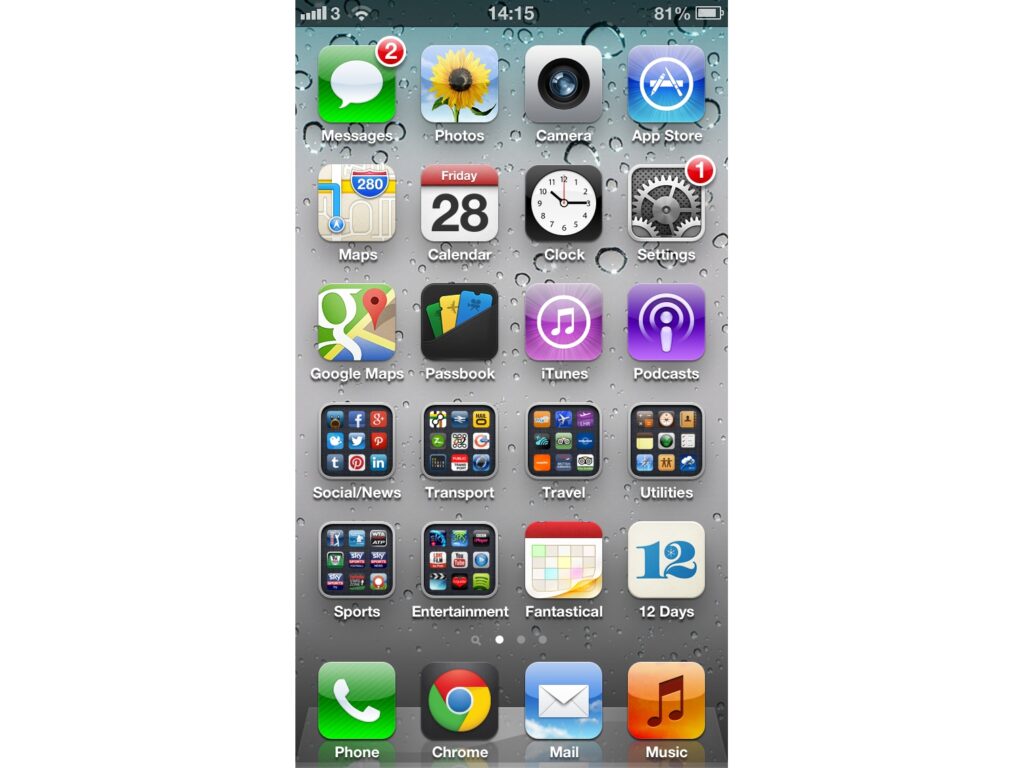
Support ended: 2015
Final version: 6.1.6. Released on Feb 21st 2014
Initial version: Released on Sep 19th, 2012
New Features on iOS 6
- Apple Maps
- Do Not Disturb
- Passbook (now Wallet)
iOS 7, September 2013

Support ended: 2016
Final version: 7.1.2. Released on June 30th, 2014.
Initial version: Released on Sep 18th, 2013
New Features on iOS 7
- Activation Lock
- AirDrop
- CarPlay
- Control Center
- Touch ID
On June 10, 2013, Apple unveiled iOS 7 along with the iPhone 5C and iPhone 5S.
Apple discontinued support for the iPod Touch (4th generation) owing to performance concerns and the iPhone 3GS due to hardware restrictions with this version.
iOS 8, September 2014

Support ended: 2016
Final version: 8.4.1. Released on Aug 13th, 2015
Initial version: Released on Sep 17th, 2014
New Features on iOS 8
- Apple Music
- Apple Pay
- iCloud Drive
- Handoff
- Family Sharing
- Third-party keyboards
- HomeKit
Version 8.0 of iOS brought back more reliable and consistent performance. Now that the two most recent versions’ drastic modifications were behind them, Apple once more concentrated on introducing significant new features.
Apple Pay was one of the most notable features of iOS 8. It was Apple’s new safe contactless payment system. Another feature that drew huge attention was the Apple Music subscription service, which was included with the iOS 8.4 upgrade.
With the advent of the Dropbox-like iCloud Drive, iCloud Photo Library, and iCloud Music Library, the iCloud platform underwent further advancements.
Support Ended For:
iPhone 4
iOS 9, September 2015

Support ended: 2018
Final version: 9.3.9. Released on July 22nd, 2019
Initial version: It was released on Sep 16th, 2015
New Features on iOS 9
- Night Shift
- Low Power Mode
- Public beta program
The user interface and technical underpinnings of iOS have seen significant changes throughout the recent years previous. Because of this, users thought iOS was unstable, unreliable, and no longer the trusted performer it previously was. This forced Apple to concentrate more on improving the OS’s core before introducing additional features.
With iOS 9, they accomplished this. While some new features were included, the main focus was on ensuring the OS’s long-term viability.
Apple met its promises of enhancing stability, performance, and speed on older devices.
iOS 9 turned out to be a pivotal release that prepared the way for iOS 10 and 11’s more significant upgrades.
iOS 10, September 2016

Support ended: 2019
Current version: 10.3.4. Released on July 22nd, 2019
Initial version: Released on Sep. 13th, 2016
For years, the environment Apple created around iOS has been referred to as a “walled garden” because, although being difficult to enter, it is a really nice place to be inside.
This was mirrored in the various restrictions Apple imposed on iOS’s user interface and the choices it provided for developers. The iOS 10 release in September 2016 included a more concentrated focus on customization and compatibility.
In iOS 10, cracks started to appear up the walled garden, and Apple filled them in.
The interoperability and personalization were the two main focuses of iOS 10. On a device, apps could now talk with one another directly, allowing one programme to utilise functionality from another without having to launch it. Apps from other developers can now access Siri in new ways. Even apps were now included into iMessage.
Beyond that, users now had more options for personalising their experiences, including the (finally!) ability to uninstall built-in apps and additional animations and effects for text message punctuation.
Consumers welcomed the ability for users to finally remove preinstalled programmes from their devices. The support for the fifth-generation iPod touch, the iPhone 4S, the first-generation iPad mini, and the iPad 2 was discontinued with the release of this updated iOS.
Apple still provides support for iOS 10 products, although there haven’t been any updates since version 10.3.3, which was released in July 2017.
New Features on iOS 10
- iMessage apps
- Delete built-in apps
iOS 11, September 2017

Support ended: n/a
Current version: 11.4.1. Released on July 9th, 2018
Initial version: Released on Sep 19th, 2017
New Features on iOS 11
- Augmented Reality
- AirPlay 2
- Enhancements on iPad
Numerous enhancements were made to the iPhone with iOS 11, but Apple appeared to shift its attention to the iPad Pro lineup with this update. They sought to convert some consumers’ use of the iPad Pro series into a credible laptop replacement.
This is accomplished by a number of adjustments made to iOS on the iPad in an effort to make it function much more like a desktop operating system. A file browser app, split screen apps, multiple workspaces, brand-new drag-and-drop capability, and support for handwriting and notation with the Apple Pencil are among these updates.
iOS 12, September 2018

Support ended: n/a
Current version: 12.4.8. Released July 15th, 2020
Initial version: It was released on Sep 17th, 2018
New Features on iOS 12
- Grouped Notifications
- Screen Time
- ARKit 2
- Siri improvements, including Siri Shortcuts and multi-step actions
- Memoji, a personalized kind of Animoji
iOS 12 was a pretty uneventful release.
The additions made in iOS 12’s new features and enhancements aren’t as significant or ground-breaking as those made in some earlier OS releases.
Instead, iOS 12 concentrated more on improving widely used functionality and introducing new features that enhance how users interact with their devices.
Improvements to Siri, such as Siri Shortcuts, increased Augmented Reality with ARKit 2, and offering users and parents options to monitor and restrict their device use with Screen Time were some of the major innovations of iOS 12.
iOS 13 / iPadOS 13, September 2019

Support ended: n/a
Current version: 13.7, Release Sep. 1st, 2020.
Initial version: 13.0, Released Sep. 19th, 2019
New Features on iOS 13
- Sign In With Apple user account system
- Look Around, a Google Street View-style feature for Apple Maps
- New, improved Siri voice
- Overhauled stock apps like Reminders and Notes
- System-wide Dark Mode
- New privacy and security options
- New Portrait Lighting options
The biggest change that was released with iOS 13 was the fact that OS no longer runs on the iPad. iPad released their own operating system called “iPadOS”.
Dark Mode was the most notable addition to iOS 13’s feature set.
Other key changes of iOS 13 included speedier app launches, quicker Face ID device unlocks, and redesigned built-in programmes like Mail, Reminders, Notes, and Safari.
Support Ended For:
- iPad (due to the release of iPadOS)
- 6th Gen. iPod touch
- iPhone 6 series
- iPhone 5S
iOS 14 / iPadOS 14, September 2020

Support ended: n/a
Current version: 14.6, Released May 24th, 2021
Initial version: 14.0, Released Sep 17th, 2020
A uneventful OS release to be fair. There were no major changes or revolutionary features. Instead,
There’s no single major change or theme to the changes introduced with iOS 14.
Instead, iOS 14 is a collection of several minor and moderate adjustments to the features, user interface, and general usability that together improve the experience of using an iPhone.
With the addition of Homescreen Widgets, the potential to select default apps in specific situations, and stronger privacy controls, personalization may have seen the most significant improvements.
New Features on iOS 14
- Customized home screens and shortcuts using homescreen widgets.
- Smart Stacks that, based on your habits, deliver various Homescreen Widgets at various times of the day.
- Create default settings for third-party email and web browser apps.
- App Library is a new method of keeping your home screen organised and your apps organised.
- Picture in picture mode
- Improved privacy features to prevent internet tracking.
- 11 languages with built-in translation.
- Along with other AirPods upgrades, spatial audio for AirPods provides surround sound.
- Calls on the phone and FaceTime take up less screen real estate thanks to design tweaks that let you multitask.
- iMessage has added many features for group texts, including as threaded responses and mentions.
iOS 15 / iPadOS 15, September 2021

Support ended: n./a
Current version: 15.5, Released May 16th, 2022
Initial version: 15.0, Released Sep. 24th, 2021
iOS 15 continued what Apple had been working on for the past couple of years. Improvements in security and privacy, blocks more ad tracking, improves Siri and the camera app, and many more features.
The recent trend toward remote work has produced the largest advancements. Improvements to FaceTime audio, support for FaceTime conferencing on the web and Android, updates to the Messages app, and other features fall under this category.
New Features on iOS 15
Numerous improvements to FaceTime including:
– SharePlay. Watch video or listen to audio together, and share screens while on a FaceTime video call
– Spatial Audio. Improved sound quality in FaceTime
– Enhanced Mic Modes. Isolates voice from background noise to improve audio quality
– Portrait Mode within FaceTime. High quality still-photos feature to video to blur your background
– Cross-Platform support
Major updates and improvements for Photos app, such as Live Text and Visual Search.
In keeping with Apple’s ongoing commitment to user privacy, iOS 15 adds:
- App Privacy Report lets you know what permissions each of your apps has, how often it accesses your data, and what third-party domains the app has contacted.
- Mail Privacy Protection blocks tracking pixels, hides your IP address from marketers, and blocks the connection of your data from email with other data sources.
- On-device Siri means that Siri recordings are no longer sent to or stored in the cloud. Siri works completely on your iPhone, and now works offline.
iOS 16 / iPadOS 16, September 2022

iOS 16 was announced in June 2022. It was unveiled alongside the new iPhone 14 series of phones and would be gradually made available to customers in the fall of 2022. A redesigned lock screen with a fresh appearance and improved customising options, such photo shuffle and widgets on the lock screen, will be among the features.
There will also be updates for other apps, such as new Messages capabilities, SharePlay support in FaceTime and Messages, and improvements for Apple Wallet with features like Apple Pay Later and Apple Order Tracking.
Apple Maps will be redesigned in iOS 16 along with additional functions like cycling, lookaround, and multi-stop navigation. The iOS update also includes enhancements to Spatial Sounds that let users customise the audio on their AirPods.




