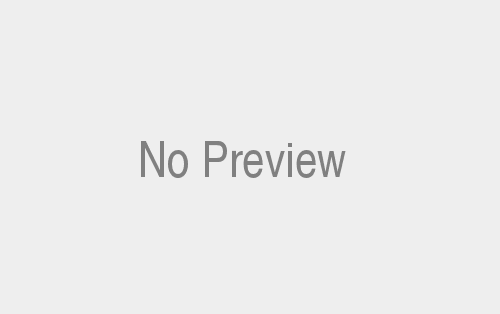If you’re having trouble with your Orbi router, one of the first things you should check is the light color. Each light color has a specific meaning and can help you troubleshoot any problems you may be having.
In this guide, we’ll discuss what each light color means, and how to fix common issues.

Orbi Router Colors – Orbi Light Colors Meaning
- Blinking White Light – The router is starting up or someone pressed the button to make it start up again.
- Off – The router has completed its startup process and is now working as it should.
- Solid White Light – The router is reverting to its original settings.
- Purple Light – The router cannot connect to the Internet. This might be because you do not have the right settings or because you do not have an Internet connection.
Orbi Satellite Colors – Orbi Light Colors Meaning
- Blinking White Light – The satellite is starting up.
- Blue Light – The Orbi router and satellite are successfully connected, and the connection between the router and satellite is good.
- Orange Light – The Orbi router and satellite are successfully linked, and the link between them is acceptable.
- Purple Light – The Orbi router and satellite could not connect.
- Off – You have synced the satellite to the router and it is working as it should.
Orbi Router Blinking White
The first thing you should do when you see the Orbi light blinking white is to check and see if the router is starting up. If it is, then there is no need to worry. However, if the router has been off for a while, then it might be trying to connect to the Internet.
You want the Orbi router’s white light to flash followed by the LED turning off.
Orbi Router Solid White Light
A solid white light on your Orbi router usually means that the router is reverting to its original factory settings.
If you are having trouble with your Orbi router, then you should try resetting it to its factory settings. To reset the router to its factory settings, use a paper clip to press and hold the Reset button on the back of the router for 7 seconds or more.
The router’s power LED will turn orange when the Orbi factory reset is completed.
Orbi Router Purple Light
A purple light on the Orbi router usually means that the router cannot connect to the Internet. This can be caused by several things, such as incorrect settings or not having an Internet connection.
If you see a purple light on your Orbi router, then you should check your Internet connection and make sure that all of the settings are correct.
Restart the router and modem
The first thing you should do if you’re having trouble with your Orbi router is to restart the router and modem. To do this, simply unplug the power cord from the router and modem and then plug them back in after 60 seconds or more.
Wait a few minutes for the router and modem to restart and then try using the Internet again.
Inspect Cables and Connections
If you’re still having trouble with your Orbi router, then you should check the cables and connections. Make sure that all of the cables are plugged in securely and that there are no loose connections.
You should also check to see if the Ethernet port on the back of the router is working properly. To do this, plug an Ethernet cable into the port and then try using the Internet again.
Check if your ISP is Down
If you’re still having trouble with your Orbi router, then you should check to see if your ISP is having problems. I recommend checking your ISP’s website or Twitter accounts to see if there are any reported problems.
You can also use a service like Downdetector to check for problems too.
Update Firmware
If you’re still having trouble with your Orbi router, then you should check to see if there is a new firmware update available. To do this, log in to the router’s web interface and then click on the “Check for Updates” button.
Factory Reset
If you reset your Orbi router, the login, Internet connection, LAN, Firewall and WiFi settings will all go back to the default settings. Keep this in mind before you do anything.
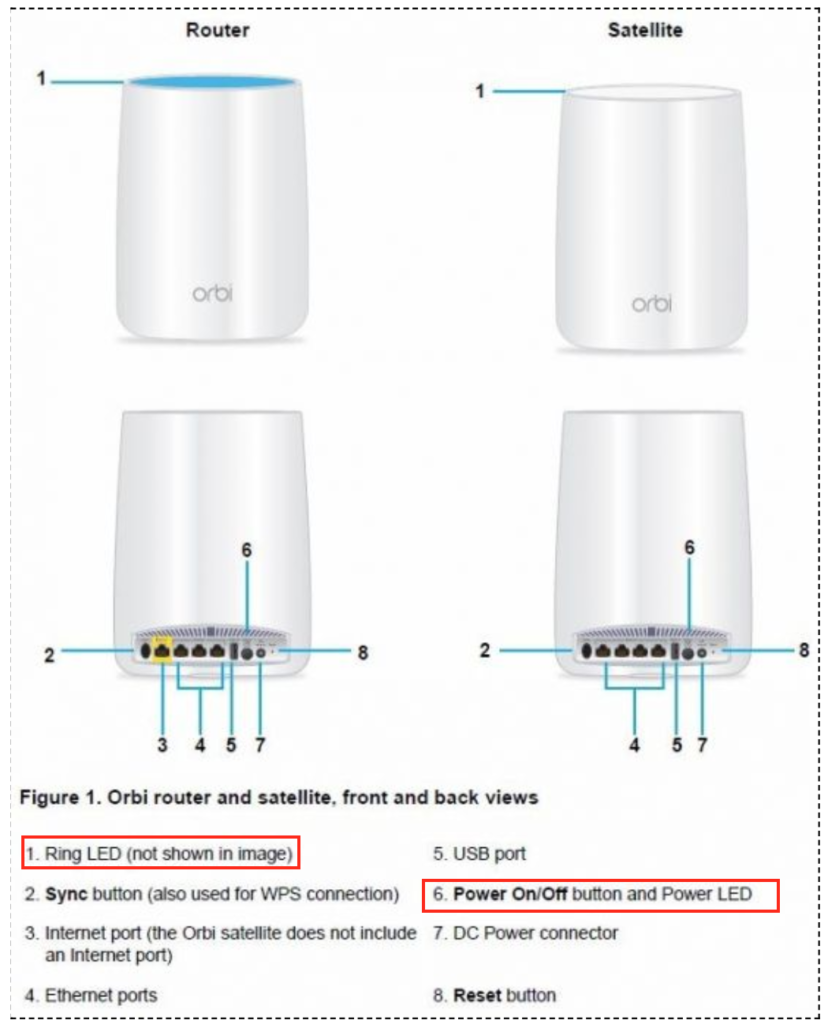
Use a paper clip to press and hold the Reset button on the back of the router for at least 7 seconds to perform an Orbi router factory reset.
Orbi Satellite Blinking White
A blinking white light on the Orbi satellite usually means that the satellite is trying to connect to the router.
If you see a blinking white light on your Orbi satellite, then you should check to make sure that the satellite is within range of the router. The maximum range for an Orbi satellite is about 200 feet.
For about 90 seconds, the Orbi flashing white light will continue.
For approximately 3 minutes, a blue, orange, or purple light will appear, signifying the satellite’s connection status.
The Orbi blinking white ring LED will appear when you initially power up the satellite or push the Sync button.
Orbi Satellite Blue Light
A blue light on the Orbi satellite usually means that the satellite is connected to the router.
If you see a blue light on your Orbi satellite, then everything is working as it should.
Orbi Satellite Orange Light
An orange light on the Orbi satellite usually means that the satellite is trying to connect to the router but the signal is not very strong.
If you see an orange light on your Orbi satellite, then you should check to make sure that the satellite is within range of the router.
The satellite Orbi blinking white, followed by an orange Orbi light, indicates that despite the router and satellite successfully synchronizing, the connection is not very good.
Orbi Satellite Purple Light
A purple light on the Orbi satellite usually means that the satellite cannot connect to the router.
If you see a purple light on your Orbi satellite, then you should check to make sure that the satellite is within range of the router and that there are no obstructions between the satellite and the router.
You should also check to make sure that all of the cables are plugged in securely and that there are no loose connections.
Sync The Satellite And Router In The Same Room
The first thing you should do is move the satellite closer to the router and make sure that they are in the same room. Once they are in the same room, press and hold the sync button on the back of the router for about 15 seconds.
After you have done this, you should see a solid blue light on both the router and the satellite. If you don’t see a blue light, then try moving the satellite closer to the router and repeating the process.
Check For Obstructions
The next thing you should do is check for obstructions between the router and the satellite. If there are any obstructions, then try moving the satellite to another location.
Reset Orbi Satellite And Resync The Devices
If you are still having trouble, then you can try resetting the satellite and resyncing the devices. To do this, press and hold the reset button on the back of the satellite for about 15 seconds.
After you have done this, you should see a solid blue light on both the router and the satellite.
Power Cycle The Router And Satellite
If you are still having trouble, then you can try power cycling the router and satellite. To do this, unplug the power cord from the back of the router and wait for about 30 seconds.
Then, plug the power cord back into the router and wait for it to power on. Once it has powered on, press and hold the sync button on the back of the router for about 15 seconds.
After you have done this, you should see a solid blue light on both the router and the satellite.
Check The Firmware Version
If you are still having trouble, then you can try checking the firmware version. To do this, log in to the router’s web interface and go to the firmware update page.
If there is a new version of the firmware available, then update the firmware and try again.
Contact Customer Support
If you are still having trouble, then you can try contacting customer support. They may be able to help you troubleshoot the problem or replace the defective unit.
If you couldn’t find exactly what you were looking for in this article, you can check out the official Netgear Orbi WiFi System User Manual.
You can also try calling Netgear customer service at 1 (888) 638-4327.
I hope this article helped you understand Orbi’s light colors and how to troubleshoot them. If you have any questions, please leave a comment below. Thanks for reading!