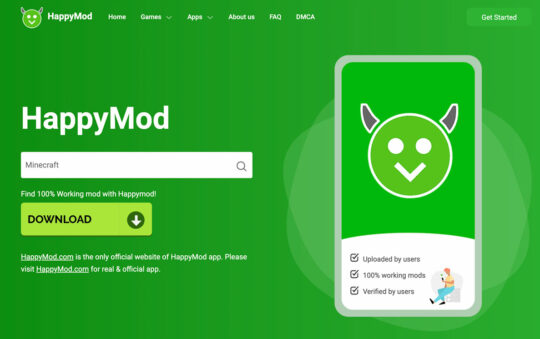If you’re a serious gamer, you know that having a good network connection is essential for playing your favorite online games. A lag-free experience can make all the difference between winning and losing.
In this blog post, we’re going to discuss some tips for optimizing your router settings for gaming. By following these simple steps, you’ll be able to enjoy a smoother, more responsive gaming experience. Let’s get started!
Wired vs. Wireless Connection
One of the first things you’ll need to decide is whether you want to use a wired or wireless connection.
Wired Connections
If you’re a competitive gamer, chances are you’ll want to go with a wired connection. This will give you the most reliable and fastest connection possible.
There are a few different types of ethernet cables that you can use for your gaming setup. Here are the three most common types:
Cat 5
This is the most basic type of ethernet cable, and it’s typically used for connecting devices to a router or switch. It has a bandwidth of up to 100 MHz and can support data transfer speeds of up to 100 Mbps.
Cat 5e
This is an updated version of the Cat Five cable, and it’s typically used for connecting devices to a gigabit Ethernet network. It has a bandwidth of up to 100 MHz and can support data transfer speeds of up to 1000 Mbps.
Cat 6 and Cat 6a
This is a newer type of ethernet cable, and it’s designed for use with high-speed networks. It has a bandwidth of up to 250 MHz and can support data transfer speeds of up to 10000 Mbps.
The main disadvantage of using a wired connection is that you will need to make sure your gaming device is close to the router otherwise you’ll be running cables all over your home.
Wireless Connections
If you’re a casual gamer, however, you may be able to get away with a wireless connection.
Just be aware that wireless connections can be more prone to lag and interference.
If you have the option, we recommend using a wired connection for the best gaming experience.
What Kind of Router Do I Need?
When it comes to routers, there are two main types: single-band and dual-band.
Single-band routers operate in the ranges in the 2.4 GHz band.
Dual-band routers, on the other hand, can operate on both the 2.4 GHz lower frequency ranges as well as the 5 GHz range.
The main advantage of using a dual-band router is that it can offer better speeds and performance, especially if you have a lot of devices connected to your network.
If you’re setting up a wireless network in a large area with many rooms, consider using a mesh network.
How to Optimize Your Router Settings for Gaming
Now that you know the basics, let’s get into how you can optimize your router settings for gaming.
By following these simple tips, you’ll be able to enjoy a smoother gaming experience with less lag and interference.
Choose the Right Channel
One of the most important things you can do to optimize your router for gaming is to choose the right channel.
If you’re using a dual-band router, you’ll want to choose a channel that’s not being used by a lot of other devices in your area.
Once you’ve found a channel that’s not being used by many other devices, you can change your router’s settings to use that channel.
You will achieve a more stable and faster connection in the 5 GHz range – however, you will need to be closer to the router.
Update Your Router’s Firmware
Another important thing you can do to optimize your router for gaming is to make sure you’re using the latest version of the firmware.
Firmware is the software that runs on your router, and it’s important to keep it up-to-date to enjoy the best performance and security.
You can usually update your router’s firmware by logging into the admin page and checking for updates.
Turn On Quality of Service (QoS)
Quality of Service is a feature that allows you to prioritize certain types of traffic on your network.
For example, you can use QoS to give priority to gaming traffic over other types of traffic, like streaming video or downloading files.
While this can be helpful in some situations, it can also lead to problems if it’s not configured properly.
We recommend only using QoS if you’re having trouble with lag or interference while gaming.
Adjust Your MTU Settings
MTU stands for maximum transmission unit, and it refers to the largest packet of data that can be sent over your network.
Changing your MTU settings can help reduce lag and improve performance.
To change your MTU settings, you’ll need to log into your router’s admin page and look for the MTU setting.
From there, you can experiment with different values to see what works best for you.
Enable MU-MIMO
This somewhat confusing acronym stands for “multi-user, multiple input, multiple output.” The name gives you a good idea of what this technology can do, but let’s break it down further.
This technology sounds complicated, but its core functionality is far simpler than most realize. Essentially, MU-MIMO breaks up the available bandwidth into separate streams. The streams share the connection equally.
A standard router with only one stream is like if the store only had a single cashier open. You’d have to wait in line with everyone else to process your transaction.
With MU-MIMO technology, it’s like you have many open cashier lines. You still have to wait your turn, but the wait isn’t too bad because several cashiers are available to get the job done.
Change DNS Server
You can also try changing your DNS settings to see if that has any impact on your gaming experience.
There are a few different DNS servers you can use, and you can find a list of them online.
- Google DNS – Primary DNS 8.8.8.8; Secondary DNS 8.8.4.4
- Open DNS – Primary DNS 207.68.222.222; Secondary DNS 207.68.220.220
- Cloudflare DNS – Primary DNS 1.1.1.1; Secondary DNS 1.0.0.1
Once you’ve found a DNS server that you want to use, you can change your router’s settings to use that server.
Should I Enable UPnP for Gaming?
UPnP stands for universal plug-and-play, and it’s a feature that allows devices to automatically configure themselves to work with your network.
While UPnP can be helpful in some situations, it can also cause problems if it’s not configured properly.
We recommend only using UPnP if you’re having trouble with lag or interference while gaming.
If you’re still having trouble with lag or interference, you may want to consider using a dedicated gaming router. A dedicated gaming router is specifically designed to give gamers the best possible performance and can offer several features that a standard router doesn’t.
Whatever route you decide to go, following these simple tips will help you optimize your network for gaming and enjoy a smoother, lag-free experience.