In this post, I’m going to tackle a pesky problem that can really rain on your gaming parade – that frustrating moment when your Nintendo Switch decides it just doesn’t want to connect to WiFi. It can be really frustrating when everything seems to be working, then mid-game the connection drops. Or when you take your console to a friends, an office or off to college and you just can’t get it to connect. So frustrating!
Let’s explore the different reasons this may happen and what you can do about it.

Console Or Router – Where Is The Problem?
Determining whether the issue lies with your console or your router is the first step in troubleshooting. There are a few ways you can quickly confirm this.
- Check if other devices are connecting to the router successfully.
If other devices like your phone, tablet or TV can connect to the WiFi ok, the problem is likely with your console. If they can’t, the problem is most likely with your network or router.
- Can you set up a hotspot and connect to that ok?
Try setting up a hotspot on your phone and see if your Switch can connect to that. If it can, the issue is probably with your router.
Once you’ve identified if the router or the console is the source of the issue you can then move onto more specific troubleshooting.

Basic Common WiFi Connectivity Fixes For Nintendo Switch
While some of the more specific issues (like those mentioned below) may require a more sophisticated fix, in most cases a few simple actions can fix the problem. The most common fixes for the vast majority of WiFi connection issues with the Nintendo Switch are:
Resetting The Router
Sometimes, resetting your router can solve connection issues. Especially if there has been a short outage where the devices have attempted to connect a few times and failed. A connection then ‘hang’ and requires a reset to refresh. To do this, unplug/switch off your router completely, wait for about a minute, then plug it back in.
Resetting The Nintendo Switch
You can also try resetting your Nintendo Switch. Just press and hold the Power button for about five seconds. This will bring up a menu pop up onto the screen. From there, tap on ‘Power Options’, and then decide whether you want to restart or completely turn off your console. Easy peasy!
Factory Reset
If all else fails, you might need to perform a factory reset on your Nintendo Switch. However, this should be your last resort, as it will erase all data on your console. I have a guide that runs you through the different options if it comes to this.
Nintendo Switch Won’t Connect To WiFi? Common Causes
While the above steps will work often, at other times the problem takes a bit more effort to find and fix. In truth, there are several reasons why your Nintendo Switch might not be connecting to WiFi. some of the most common reasons and fixes include:
Service Outages
Sometimes, Nintendo Switch Online or other services might be down. They do occasionally have to schedule downtime for maintenance and security fixes, but it can go down unannounced too from time to time. You can check the server or maintenance status here for US, and here for UK. The link differs slightly depending on your location.
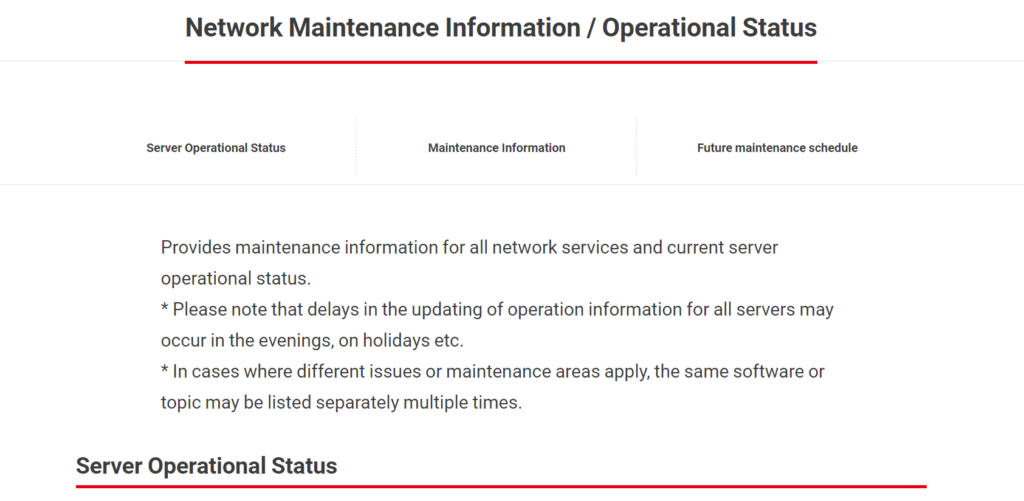
The good news is that your gear is totally fine.. But the frustrating news is that you are just gonna have to wait it out for the outage to be resolved.
WiFi Network Issues
Your WiFi network might be down or unstable. If you’re in this situation, it’s not just your Nintendo throwing a fit and refusing to connect to the WiFi. Your other devices are also joining the ‘no WiFi’ party. You can usually tell this is the case because the lights on your router may be flashing a different colour and the issue will persist even after resetting the router. You will find that your computer, or any other devices like Chromecast or Firestick won’t connect to WiFi either.
One good step to can take here is to check the connection by plugging in an ethernet cable to one of your devices and confirming if you can connect via cable. If you still can’t connect, and resetting your router doesn’t fix the problem, then a network issue is confirmed. Check your ISP status for outages and perhaps contact them directly to either bring the issue to their attention, or find out when it is scheduled to be resolved if it is a known issue.
Distance from Router
Your Switch could be out of range of the router. Have you moved your room around? changed the location of furniture and your gaming setup? If you have, it could be that your Nintendo Switch is now pushing the range of your WiFi signal, either losing or getting a poor or intermittent signal.
If your router is on a different floor in your building, you might find that there is more obstruction between your router and your devices depending on where they are both located. Or perhaps you have changed ISP or have a new router that doesn’t have the same quality of range.
If distance is the problem you can either try to shorten the gap between router and Nintendo, or if that is not possible, you can invest in a booster or WiFi range extender to piggyback/boost your WiFi signal to achieve a better connection throughout your house.
Incompatible Security Key
Your network’s security key might not be compatible with the Switch. The Switch supports security types such as WEP, WPA-PSK(AES), and WPA2-PSK(AES). Now, your router should be set up to use one of these security settings but if it’s set up for a different type, such as WPA-PSK(TKIP), you’ll need to adjust this setting on your router.
Be careful if you do this though, as it may effect the connectivity of any other devices you have connected to your router.
Firewall Issues
A firewall might be preventing the Nintendo Switch from accessing your network. Now, this is something unlikely to just happen out of the blue, where everything has been working up until now. It might pop up though when you’re setting the Switch up for the very first time. Or maybe you’ve got a shiny new router, VPN or ISP, and they’re not getting along. And let’s not forget those tricky public networks that can sometimes cause a fuss.
In fact, it is much more likely to happen on a public network such as when travelling and using a hotel network, or with students when trying to connect in dorms or student halls accommodation.
If you’re trying to set up your Nintendo Switch in an office environment, you might run into a bit of a snag too. Some hardware firewalls, which can be common in offices can be real mischief-makers, messing with your connection. While disabling a firewall may resolve this it does leave any other devices connected to the network vulnerable and I wouldn’t recommend this.
Instead, you could create an exception for the IP address of your switch. If your Switch doesn’t have a static IP address, you will need to create one first and enter it manually.
What To Do When Your Nintendo Switch Can’t Find Your Router?
You might find a situation where your Nintendo Switch can connect to other networks, but it just can’t find your network. While at the same time your router is able to connect to other devices ok. In this scenario, where the Switch just can’t find the router but you know it is working ok, check if your router’s SSID (network name) broadcast option is enabled. If it’s disabled, you can either enable it or manually set up an internet connection on your Switch.




