In this post, I’m going to explore two terms that we often use interchangeably but are fundamentally different: WiFi and the Internet. While they work together to provide us with the ability to browse the web, stream videos, and stay connected with friends and family, they each play unique roles in this process.
Now, we know that not all internet connections are WiFi, but are all WiFi connections internet based? Let’s explore the difference between WiFi and Internet, and answer a few more questions along the way!

What Is The Internet?
By Definition
The Internet, in its simplest form, is a vast, global system of interconnected networks. It’s a bit like a sprawling city of information, with data highways connecting computers and other devices across the world. This extensive network allows us to share information, communicate, and access vast amounts of data from any connected devices at any time.
How Does It Work?
Imagine you’re sending an email or browsing a website. When you hit ‘send’ or ‘enter’, your computer breaks down the information into small packets of data. These packets are then sent over the Internet, bouncing from one router to another until they reach their destination. Each packet may take a different route, and they all get reassembled at the end point. This process happens incredibly fast, making it seem like the information is transferred instantly.
Types of Transmission and Receiving
Data on the Internet is transmitted using specific protocols, which are sets of rules that computers follow to communicate with each other. Two protocols often come to the forefront: TCP (Transmission Control Protocol) and IP (Internet Protocol). These two protocols work in tandem to ensure the smooth operation of the Internet.
TCP functions as a meticulous manager, taking the responsibility of segmenting the data into manageable packets and ensuring their correct reassembly upon reaching their destination.
Conversely, IP operates as a reliable courier, tasked with the delivery of these packets. It determines the most efficient route for each packet, ensuring they reach the correct destination. Together, TCP and IP form the backbone of data transmission on the Internet.
The Different Types of Internet Connection
There are quite a few ways to connect to the Internet, both wired and wirelessly. While wired connections are usually slower, they can often be more stable. But Wireless options almost always offer better speeds.
Here are the most common:
DSL (Digital Subscriber Line): This type of connection uses your phone line to provide high-speed Internet access. It’s widely available and offers consistent speeds.
Cable: Cable Internet is provided by your cable television provider. It’s faster than DSL, but you may experience slower speeds during peak usage times.
Fiber-optic: This is the fastest type of Internet connection. It uses light to transmit data over fiber-optic cables, but it’s not available everywhere.
Satellite: This type of connection is useful in areas where other types of Internet connections are not available. It’s slower and more expensive than other options.
Wireless or Mobile: This type of connection uses a wireless network to connect to the Internet. It’s convenient and portable, but it can be slower and less reliable than wired connections. Some wireless networks have a short range, depending on the router to which they connect.
Mobile internet on the other hand, uses wireless signals from large transmitter masts that cover vast areas. The most recent version is 5G but most mobile phones can work on 4G or any previous versions too. This type of wireless service requires a specific type of receiver, and is generally reserved for mobile devices.
It should be clear from this, that WiFi is simply one method from many, for devices to connect to the internet. Whereas the internet is the bigger picture. It is both the language and the playing field in which connected devices communicate.
What Is WiFi?
By Definition
WiFi (Wireless Fidelity) is a technology that allows devices to connect to the Internet without a physical wired connection. It’s like an invisible cord that connects your device to the Internet, allowing you to move around freely within a specific range, without losing your connection.
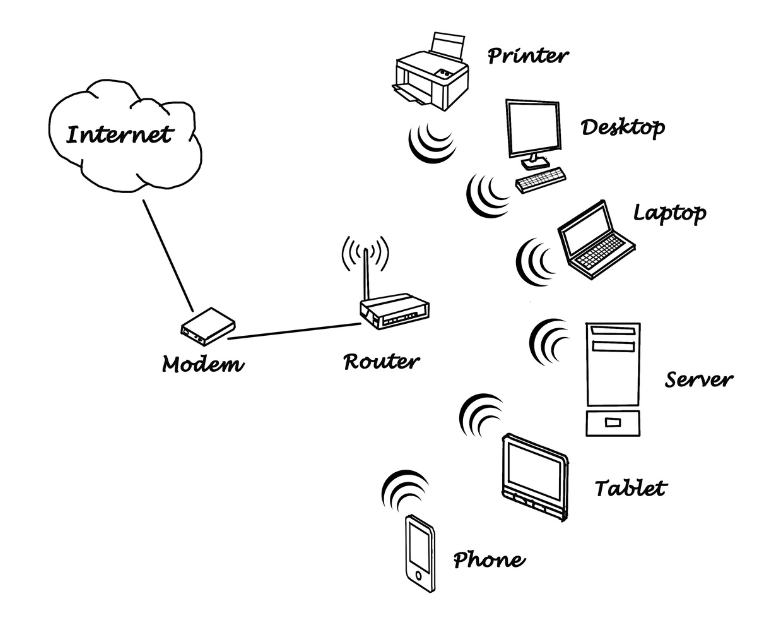
How Does It Work?
WiFi works by transmitting data over radio waves. A device known as a router receives the data from your Internet connection and converts it into a wireless signal. This signal is then broadcast to a specific area, known as a WiFi network. Your devices, such as your smartphone or laptop, can then connect to this network and access the Internet.
Having trouble with your Wi-Fi? Check out some of our troubleshooting guides here!
Summary of the Difference Between WiFi and Internet
While WiFi and the Internet are closely intertwined, they serve different purposes. The Internet can be conceptualized as a vast, global infrastructure that facilitates the exchange and access of data across the world. It operates through a specific set of protocols, functioning as a universal platform for information exchange.
WiFi, on the other hand, serves as a conduit for devices to connect to this global infrastructure. It provides a wireless means of connection, acting as one of many interfaces that enable devices to access and participate in the global data exchange facilitated by the Internet.
Think of the Internet as a vast ocean of information. WiFi is like a boat that allows your devices to navigate this ocean. There are many boats, and WiFi is one of them. Without the boat, you wouldn’t be able to access the water, and without the water, the boat wouldn’t have any purpose.
Here are a few more of the differences summarised:
Origins: WiFi was invented in 1997 by Vic Hayes, who chaired the IEEE committee that developed the IEEE 802.11 specifications. On the other hand, the Internet’s evolution began much earlier, in 1969, with the Advanced Research Project Agency (ARPA).
Function: WiFi is a wireless networking technology that sends and receives signals from nearby devices to provide Internet access. In contrast, the Internet is a global telecommunication network that interconnects devices worldwide.
Device Connection: Wireless devices can connect to WiFi, but this doesn’t necessarily mean they’re connected to the Internet. Conversely, while on the Internet, WiFi isn’t required to connect computers globally.
Range: A WiFi network operating from one router typically has a range of 30-100 meters. In contrast, mobile Internet services like 4G or 5G can be accessed for several kilometers, wherever there’s a mobile connection from a compatible mast. A wired connection such as from an Ethernet cable obviously has a much smaller range, only a few meters depending on the length of the cable.
What Other Devices Use WiFi?
In our modern, connected world, a wide variety of devices use WiFi. Beyond computers and smartphones, many other devices in our homes and workplaces are now capable of connecting to the Internet via WiFi. These include:
Smart TVs: These devices use WiFi to stream movies and shows from services like Netflix and Hulu.
Game Consoles: Systems like the PlayStation and Xbox use WiFi to download games, update software, and play games online.
Smart Home Devices: Devices like thermostats, light bulbs, and security cameras can connect to WiFi to offer remote control and monitoring.
Wearable Tech: Devices like smartwatches and fitness trackers use WiFi to sync data, download apps, and more.
Appliances: Even some refrigerators, ovens, and washing machines can connect to WiFi to offer smart features and remote control.
Some devices such as CCTV systems, Speaker systems, baby monitors, also use WiFi signals to transmit and receive data, but don’t actually connect to the internet at all. Another example is Bluetooth, this is also a wireless technology – though different in nature from WiFi – that is used to connect local devices, such as a mouse, headphones or peripherals to your phone or computer, without accessing the wider internet.



